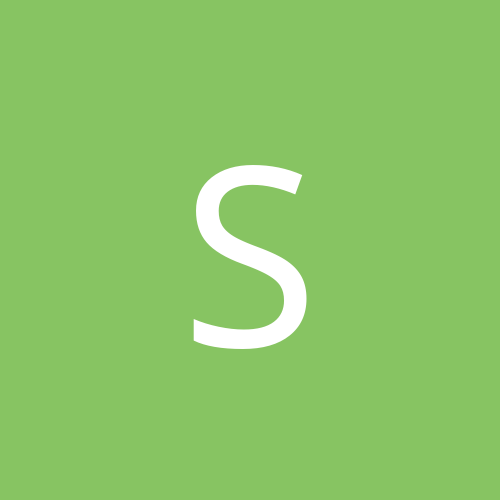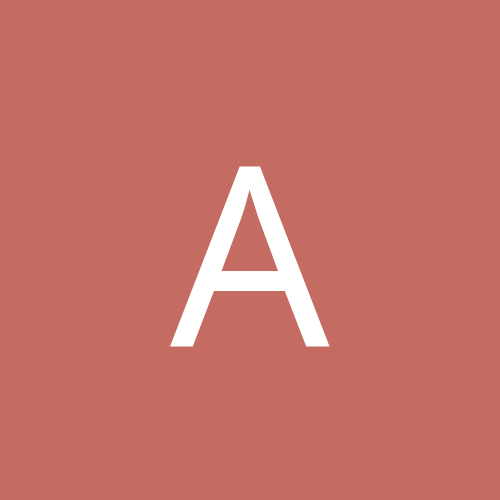Leaderboard
Popular Content
Showing content with the highest reputation since 04/16/2023 in all areas
-
1 pointHello all used to be a FC but have been gone for a LONG time. Want to get back into flying. What are the best times to get a fleet these days. Anything major that i should read up on before joining fleet. Going to fly my vindi just starting back. Thanks all hope to be flying again soon.
-
1 point
-
1 pointWarp To Me Rookie Refitting Guide Alpha Pilots are exempt from this guide until such time that you are Omega. Please prioritize getting your Omega to get the most out of your ship and skilling. Until that time, for our hulls that are dual prop, remove the MJD and replace it with an extra utility mod. How to refit using a Nestor? It is helpful to add the Nestor pilot to your watchlist to see when they are on grid with you. In your hud settings, ensure that Display Empty Slots is enabled. Make sure you are within 5,000m of the Nestor. If they are too far away, Keep at Range 1,000m the Nestor. Open your ship's inventory window. Drag the module you wish to replace from your ship fitting slot to the inventory. Drag the module you wish to put on the ship from you inventory to the now empty slot. You have now refit your ship! When do I refit? A True Creation Research Center (TCRC) is easier and faster when our DPS and snipers all have MJDs (Micro Jump Drives) to jump to the tower. When we land on the gate before we enter, generally a Nestor will be on the gate. The FC will instruct you to refit. Before you go into to either an Nation Rebirth Facility (NRF) or a True Power Provisional Headquarters (TPPH), you will want to refit back to your standard fitting. A Nestor should be waiting on that gate as well. What do I replace for my MJD? Tech 1 and Faction battleships should keep all tank modules and MWD (Micro Warp Drive otherwise known as a propulsion module or prop mod) fit at all times. The MJD replaces utility for a TCRC. Hyperion: Tracking Computer Tempest: Tracking Computer Vindicator: Stasis Webifier Other Accepted Battleships: A utility mid (Web, Tracking Computer, Tracking Link, Target Painter) Marauder Optional Utility Refits Marauders have some other optional refits. Refer to Marauder Fit Changes for NRF and TPPHs and Bastion Marauders for more information.
-
1 pointImplant Guide This guide will go over the Implant's we suggest at Warp To Me for the ships we use. It will go over Implant's for Skill Hardwiring(slots 6-10) which are most important for optimizing your clone and Attribute Enhancing(slots 1-5) which will add utility over regular learning Implants. The below implants are not CURRENTLY required, however with some changes coming to the waitlist (soonTM), there will be announcements about certain time points where implants will be required with both the intermediate and optimal implant points. Cybernetics You need this skill to use any of the implants below. We suggest training Cybernetics to V, this allows you to use 6% implants which can be purchased with the Concord LP we earn from running Incursions. These implants are purchased for 250m ISK and 250k LP at Concord Stations or Concord Locations. Tips If you fly several ships, like a DPS and a Logistics ship, try getting implants that help both fits, such as Capacitor, Shield or Ship speed implants. Getting a whole set of attribute enhancing implants(slots 1-5) is worth more than just get 1 or 2 as the effects stack. If you are just starting with WTM and are short on ISK we suggest purchasing 3% implants as they only run about 20m ISK each at the major trade hubs, after running Incursions for a while you should have earned enough ISK and LP to purchase 6% implants at Concord LP stores. The Below upgrade steps will help with this, purchasing the intermediate implants first and upgrading to the optimal at a later point when you have the isk will make your life much easier. Implant Upgrade Guide (Not Currently Enforced, SOONTM though) When you first join us at WTM, you may have training implants (Standard Implants or Something similar). These are fine to use until you reach the first upgrade mark (40 hrs - When you upgrade into an intermediate hull). After this you have until 80hrs in fleet to upgrade your implants from the intermediate set posted below to the optimal set posted below using your LP that you have generated in incursion. Past this point we would like to see you working on getting a full set of the ascendancy implants listed below, throughout all of these upgrade points the ones listed are fine and the BLING options are not required at any point. Skill Hardwiring Implants Skill Hardwiring Implants are just as important as the main ascendancy set as they assist with multiple things from Capacitor to Tracking to DPS. Hybrid Ship Implants (Optimal) These are the Implants we suggest you run for a Hybrid ship Hybrid Ship Implants (Intermediate) These are the implants we suggest for people currently upgrading with hybrid weapons (Hyperion ➤ Vindicator ➤ Kronos) Laser Ship Implants (Optimal) These are the Implants we suggest you run for a Laser ship or a lesser % equivalent that you can afford. Laser Ship Implants (Intermediate) These are the implants we suggest for people currently upgrading with laser weapons (Armageddon ➤ Nightmare ➤ Paladin) Projectile Ship Implants (Optimal) These are the Implants we suggest you run for an Autocannon ship or a lesser % equivalent that you can afford. Projectile Ships Implants (Intermediate) These are the implants we suggest for people currently upgrading with projectile weapons (Tempest ➤ Machariel ➤ Vargur) High-Grade Ascendancy Set (Primary Implant Set) This set of implants is great of making you more ISK! You warp in site faster, you warp to structures faster, you warp from site to site faster, and you move foci faster. Getting these help you train skills faster as well as make ISK faster. The best investment you'll ever make. Logistic Ship Implants Logistic Only Pilots may follow the guide below, however if you are intending to use the same implants for both DPS and Logistics we highly recommend using the DPS implants in the logistics pod as when you switch ships your DPS ship will greatly benefit and the logi only implants don't make much of a difference overall when comparing an implanted logi to non-implanted. TLDR - Logistic Pods can be hard to make for a multitude of different scenarios, however as long as you have the EM-806 you should be good to go, but if all fails, feel free to reach out to a commander for help or in discord
-
1 pointBastion Marauders Flying a bastioned marauder in incursion is awesome! But with extra power comes extra responsibility. Here's what it takes to fly a Marauder with WTM: Step 1. Train the skills listed below. ALL of these skills are required Step 2. Get a fit from our Fitting Website. Step 3. Read the Guide for the ship you are flying Step 4. When you X-up for the first time with your Marauder, you will need to enable the skill scope. For step by step instructions, Click Here Step 5. For the first few times you join fleet, you will need to ask for a backseat to get your Bastion Badge. You must have a backseat until you earn 2 sign-offs and get your bastion badge. Once you have your Bastion Badge, you are good to go! Time to start skilling for that Bastion+ and going for those DPS badges. Step 1: Required Skill List For easy access to skill plans in-game join our Mailing List: "WTM-Skill Plans"Kronos Paladin Vargur Golem Step 2: Get a fitting from the website Get a fit from our Fitting Website. Some Notes on Fitting: Kronos must have Blue Pill running at all times. All Pilots/Fits must have greater than 1 minute of cap life with all modules running. The Empty Highslot on each fit are left to pilot's discretion, if no fitting is left, its okay to leave it unfilled. Check the Guides for suggested modules. The listed fits are at a minimum, module downgrading is not allowed. Step 3: Read the Guides for your marauders Kronos Paladin Vargur Golem Step 4: Enable the Skill Scope When you X-up for the first time with your Marauder, you will need to enable the skill scope. Go to the WTM Waitlist, x-up your fit, then follow the instructions Here to enable the Skill Scope. Step 5: Getting a Bastion Badge Once you get the skill scope enabled, and you get into fleet, you will need to ask for a backseat. If the FC has not already assigned you a backseat, in the fleet chat tell the FC that you "need a bastion backseat." They will find a commander who will help watch/guide you as you fly in the fleet. They will help coach you to fly a marauder safely and effectively in our fleet. You need 2 sign offs from different commanders to complete your Bastion Badge. Depending on how the fleet is going, sometimes you can get both done in the same fleet. Sometimes it may take multiple fleets/backseats to complete both backseats. YOU MUST CONTINUE TO ASK FOR A BACKSEAT UNTIL YOU BAVE COMPLETED BOTH SIGN OFFS AND ARE BADGED. Once you have this badge, you are free to fly any of the 4 marauders without a backseat (assuming you have the required skills as confirmed by the Waitlist). Things that will be included in your backseat: To complete the sign off, a backseat is a minimum of 6 sites and must include all 3 types of sites. #1 goal: Maximize time in bastion SAFELY THINGS OF NOTE BEFORE ENTERING: Ensure your fit is correct, including high slot layout (alternate guns with empty slots/utility mods) Ensure the fleet has a Nestor for refitting - if not, you must run tank fits at all times Kronos must run blue pill at all times Set Bastion mod to auto-repeat OFF Never bastion with aggro unless you know what you are doing (don't during backseat) Ctrl-click bastion is only allowed for TPPH tower bashes It is safe to do a cycle of bastion once aggro is established and the wave is unlikely to die in 1 minute Definition│ XLSB Status: Gate is green ONLY IF you currently have an XLShieldBooster actively fit to your marauder. It being stashed in your cargo hold does not count. Typically this is said if the FC knows logi are in warp but may be a few seconds behind the battleships. After entering site, you may bastion on the beacon and rep yourself as necessary until your cycle ends and logi arrive on grid. Re-broadcast for shields if you have agro for logi after they arrive. WHEN NOT TO BASTION: You have aggro Aggro switch is coming up New wave is spawing soon™ - waves including Outuni are particularly dangerous. End of the site (sometimes FCs will miss calling bastions red) A frigate has taken aggro at the beacon (they die and then aggro immediately swaps/splits) WHEN TO BASTION: Once you confirmed that aggro is on someone else/consolidated AND that person is not likely to die in 1 minute. If a neutral scout on the beacon gets aggro, 1 of 2 things will happen: They will warp off, causing aggro to split OR they die, causing aggro to split. Either way, if you are in bastion after they leave/die, it is bad news bears. WHEN YOU TAKE AGRO: 1. Broadcast for shields 2. Overheat your Hardeners if needed, especially in a TCRC. Default hotkey to overload your midslots is ctrl+2. 3. Re-broadcast for Shields after you come out of bastion 4. Turn off overheat Taking it to the next level: Bastion+ Got your Bastion Badge what's next? Getting those DPS badges and Bastion+ skills. BASTION+ Skills: Kronos Paladin Vargur Golem
-
1 pointCapacitor Guide One of the most important parts of your ship, is your capacitor. Basilisks are not always able to keep up with the capacitor broadcasts. It's very important that you manage your own cap and upgrade your capacitor skills to 4 or 5 and capacitor implants to 5 or 6 percent. In this guide I will explain what you are able to do to manage your capacitor, get more out of your ship, which skills you can train and what implants you can get for better Capacitor Management. 1. Basic Capacitor Management When you are flying with WTM in a fleet, you don't want to be left out with capacitor. For those situations, you are able to broadcast for capacitor, so you will receive some. Sometimes the Basilisks are busy with either remote repping or capping other pilots and you are unable to receive some capacitor. Capping out or running below 30 to 35% capacitor can be prevented and it's vital that you manage this. Look at this simple graph below, an easy overview of how the recharge rate of your capacitor works. As you can see, the recharge rate is best at around 30%. It is best to not run below that, unless you have no other choice, burning your prop mod to maybe get to an anchoring spot, leaving it on by accident or being neuted out by the Sansha. In any normal case of capacitor usage, running out can be prevented. Pulse your microwarpdrive What does this mean? Don't just light your MWD and think it would be fine like that. The MWD uses most of your capacitor and pulsing it is very wise, certainly if you are flying a ship that is very low on capacitor. It's best to light your MWD twice in a row and then leaving it off for about one cycle, 4 or 5 seconds. You are able to gain some capacitor with that, rather than burning it all, while maintaining your speed. DON'T USE YOUR PROPULSION MODULE WHEN IT'S NOT NEEDED. I guess this is common sense, but it happens. Stagger your hardeners Something that might not be much of a difference, it does help. For those OCD people, such as myself, this would be difficult. If you get what I mean. Staggering means that you shouldn't active your modules at the same time, but leave a small gap between activation. For example, activate one, wait one second and then activate the other. This is for remote reppers though, for hardeners, wait for one hardener to go half a cycle, then activate the other. If you get capped out, one stays on, while the other shuts off. Try to keep your cap above 30% 2. Neuting Sansha There are several ships you should be on the lookout for, as they can cap you out. One of the reasons you should broadcast for cap. Here is some short information about these ships. Outuni Most dangerous ship, as this one can cap you out in one, sometimes 2 cycles. If you are being neuted by one or several of these, always broadcast for shield, then wait one second, and broadcast for cap (this ensures your broadcasts go through). If one is on grid and you are not being targeted by it, DO NOT BROADCAST FOR CAP. The Outuni targets needs all the combat caps to stay alive! Deltole This ships neuts are not as bad as the Outuni ones, but having several of these on you (for example, at the start of a TCRC), it can cause serious trouble. These ships are usually blapped off the field really quickly, but still have a significant threat to the fleet. Sometimes in a contest or other such situation, these ships will stay up longer, so watch out for your cap if you are the target of these ships! Niarja A ship that does not survive very long, but if you are low on capacitor, it can drain you past the point that you won't be able to get enough capacitor anymore. They are also jamming the pilot, as this is not such a big deal for DPS or Sniper pilots, it might cause issues with a Logistics pilots. These only spawn in the TCRC (and in some assault/vg sites) and you should be wary of this ship when entering the site. 3. Skills Together with implants one of the most important things for capacitor management. This is something that improves your capacitor the most and in some cases able to boost your capacitor by a couple of minutes. Here is a short list of skills that improve your capacitor: If you are wondering, some skills are missing, such as armor remote repping for example. I left these out because these are no use in our incursion fleet. You can train them none the less, of course, but they do not appear in this list. Core Capacitor Skills (Recommended level: V) Capacitor Management: 5% bonus to total capacitor capacity Capacitor Systems Operation: 5% capacitor recharge rate reduction Warp Drive Operation: 10% reduction in capacitor need for initiating a warp Module Capacitor Skills (Recommended level: IV/V) Controlled Bursts: 5% reduced cap use for Hybrid and Laser turrets Afterburner: 5% less duration and 10% less cap usage for afterburners Fuel Conservation: 10% reduced capacitor need for afterburners High Speed Maneuvering: 5% reduced capacitor need for microwarpdrives Logistic Capacitor Skills (Recommended level: IV/V) Shield Emission Systems: 5% reduced capacitor need for shield emission modules Capacitor Emission Systems: 5% reduced capacitor need for energy emission modules (cap transfers) EWAR Capacitor Skills (Recommended level: IV) Sensor Linking: 5% reduced capacitor need for remote sebos Target Painting: 5% reduced capacitor need for target painters Propulsion Jamming: 5% reduced capacitor need for scram/disruptors and webs 4. Implants (Implant Guide) Last but not least, of course, are implants. These can be somewhat expensive, but very useful and certainly worth the price. Even 3% can make a huge difference in Capacitor, CPU, Powergrid, DPS etc. I would recommend getting Cybernetics V atleast so you can get the 6% implants. Spending ISK on the 5% only to find out that you can do 6% later is money wasted. Cybernetics V takes a while, but it's worth it. Upping from 5% to 6% is a pretty difficult decision, but going from 0% to 6% is a lot better. SLOT 8: Inherent Implants 'Squire' Capacitor Management EM-806 (recommended for all pilots!) Gives a capacitor capacity boost of 6%
-
1 pointAdvanced Incursion Tips This is a list of advanced incursion tips and tricks that you might not know and could improve fleet safety, speed and the overall knowledge of you and other incursion pilots. Some of these things you might know, but some of these could be completely new to you and help you out with the next fleet you join. Enjoy! Manage your cap Managing your cap is really important. Without putting all that information here, I wrote a guide on it. Please read it Here. Are you a DPS? Fly out to those targets! Just make sure you are on your anchor spot, as soon as the Sansha spawn. Locks Always try and keep your locks full, as the first few targets die, start locking up more. Even the extra frigs, start locking them up sooner so by the time they are finished locking, you are done with your other targets and ready to hit them if needed. Staggering Stagger everything! Staggering means waiting a certain time before activating a second active module. Two very important examples. With remote shield boosters, don't activate them all at once. Use one, wait one second, then activate the second on and so forth. As for hardeners or any other active module you might have, wait a quarter or half a cycle before activating the next one. EWAR Some ships have extra support modules on their ships, such as webs and paints. Don't stick them all on one target, like the primary target, such as the Outunis. These ships usually die in almost an instant. Webs are best to put on any of the other targets, mainly battleships. If you see a battleship that goes faster than 100 m/s, web them down. As for paints, they usually help best with sniper targets, but in general, any target can use the help. Frequency Modulation Someone once told me about this skill and I have really looked into it before, so I thought a lot of people might not know about this skill. This skill gives 10% bonus to Falloff for ECM, Remote Sensor Dampeners, Tracking Disruptors, Remote Tracking Computers, Remote Sensor Boosters and Target Painters. Overheating This can be VERY helpful at times and you shouldn't be afraid to overheat certain modules from time to time. Some modules can last a very long time with overheat, such as invulnerability fields. The skill that reduces heat from overheated modules by 5% per level is Thermodynamics and you should train this to at least level 4. Examples of overheating modules is when you are contesting with a tower (TCRC only). Usually the fleet commander will tell you to overheat your guns once or twice and then cool down for 2 cycles. Second example I can give you is overheating your hardeners. It's hard to expect when you might go into armor, so overheating in normal sites isn't really helpful. Where it is helpful is when you are in a marauder and still have over half a bastion cycle left in TCRC or a big NRF last wave, Overheating is very helpful, because you need some extra resistance tank to keep you alive, Hardeners can last up to 2 minutes for a full heat and that is more than enough time. Just make sure you stop overheating before they burn out. Logis can overheat their reps in case the reps on field are not enough to hold someone, you can overheat reps for extended periods of time. And the cost to repair them with nanite is minimal. Loki pilots will find overheating very useful, as the ship has a bonus towards overheating. Combat log This is something you can have open, certainly as a Logistics pilot. There are a couple of ways to see where the aggro of the Sansha might hit next, without the person broadcasting for shields. First of all you can look at the lasers the Sansha are shooting. Lasers equals damage. Second way is to look at the combat log. The reason you should look at this is that Sansha uses warp disruption and you are also able to see who they warp disrupt on the combat log. This means that the Sansha are locking that person up and he is being aggressed. Especially for determining where Outuni aggro is going, if the Outuni is range to point, its in range to neut! If you time it right, you can lock up the person even before he broadcasts. Gravimetric and Ladar Sensor Strength Another skill just like Frequency Modulation, two great skills to have, certainly as Logistic pilots. Gravimetric Sensor Compensation (Caldari - Basi) - 4% improved Gravimetric Sensor Strength per skill level. Ladar Sensor Compensation (Minmatar - Scimitar/Loki) - 4% improved Ladar Sensor Strength per skill level. As you can see either skill improves sensor strength for a specific faction, as there are also ones for Gallente and Amarr. As we don't use those Logistics ships, you don't need those skills for our fleets. So why should I get these skills? The more you improve your sensor strength, the less you are able to get jammed by enemy Sansha. TOADS and OARS Here are two easy abbreviations to remember as to what scrams and what webs. TOADS (Scrams) - Tama, Outuni, Auga, Deltole and Schmaeel OARS (Webs) - Outuni, Auga, Renyn and Schmaeel