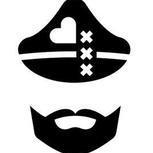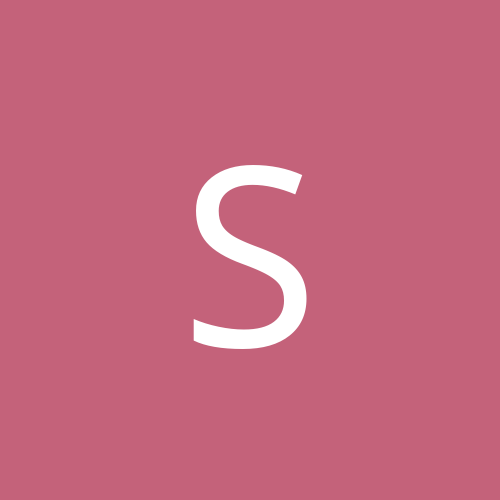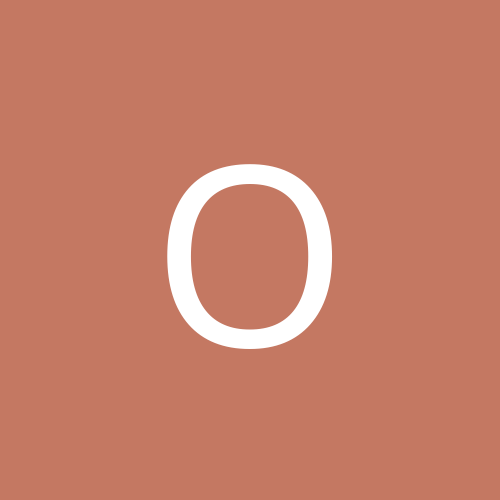Leaderboard
Popular Content
Showing content with the highest reputation since 08/08/2021 in all areas
-
6 pointsScouting Guide Scouting is an invaluable part of running a fleet. In this guide we’ll go over what it takes to be an effective scout. Suggested Scout Ship Fit This Atron aligns in under 2 seconds, moves 4500m/s, warps at 7.85 AU/s, and costs under 5 mil isk. The cloak and MWD are important for not dying, the cap battery is for longer warp distances, the sensor booster helps to combat the drawbacks of the cloak, and the rep and gun are for occasionally scooping a payout with FC’s permission. Timing Sites It takes exactly 7 minutes, 15 seconds for a site to spawn after a site goes down. If you are on grid as the site finishes (a tower dying in a TPPH/TCRC, or the final ship dying in an NRF), set a timer for exactly 7 minutes and 15 seconds for the new site spawn. If you are not on grid, the beacon may appear to go down a few seconds after the site actually went down, so you may want to set your timer for a few seconds less (7m12s is usually good). Precise site timers that measure to the second will greatly improve both your ability and the FC’s ability to judge what the best course of action is for the fleet. Timing 7 minutes without seconds can lead to a large variance in spawn timers, as a site going down at 05:45 (minutes-seconds) would be timed as "12", when in reality it's actually "13". This can lead to the fleet sitting around doing nothing for an extended period, which is bad for everyone’s wallets and morale. For timing sites, use https://www.online-timers.com/multiple-timers. Make sure your settings match these: https://i.imgur.com/OgdwmHu.png. It’s important to ensure you have "close after 30s" activated; manually closing them will bug out the website. You can also time sites in a private conversation (with the FC). To do this, ensure you have timestamps enabled and put a character in the chatbox (most people use a period) and base your timers off that. As the scout, you will have the timers in front of you, and you will be responsible for informing the FC when a timer is coming up. For example, if the second TPPH gate is a few ships from spawning, and there’s a site spawn in 30 seconds, inform the FC. Take into account where other fleets are in their sites, your fleet’s relative strength, the FC’s preferences and mood, and the potential isk/hr. Following Fleets Off-grid If for whatever reason you're off-grid then there are certain things to look for. In general, check for ship types, ship names, wrecks, and drones to identify which fleet you are scouting against and how far they are in their site. Occasionally there are salvagers that follow fleets around that will remove wrecks. TPPH If you don't see drones, they're probably in the first two rooms or about to bounce. Most fleets drop little or no drones in the first two rooms of a TPPH. There is one Deltole in the second room and another two in the third room on the second wave. If there is 1 Mara or 3 Augas, they are at least in the second room. If you see 2 or more Deltoles, they are at least in the third room on the second wave. Arnon wrecks indicated they’re at least in the middle of the final wave, and likely on the tower. NRF If you see two Uitra wrecks, they are at minimum midway through the second wave. If you see more than 2 Mara wrecks OR more than 2 Vylade wrecks, they are at minimum on the third wave. An NRF has between 2 and 4 Maras. If you see any Intaki or Eystur wrecks, they are on the final wave. TDF kills Intakis first; shield fleets kill Outunis first. TCRC If there are no wrecks, the fleet just entered. 5 Deltole wrecks / 2 Outuni wrecks / large amounts of drones out means they are on the tower. As the site progresses, Niarjas will spawn (Beginning with 2 and spawning an extra one every approximately 60 seconds). You can count the Niarja wrecks to judge how long a fleet has been in a site. On-grid Scouts should be on-grid with opposing fleets whenever possible. Scouts will use their cloaks, MWDs, and positioning knowledge to avoid taking aggro. Be aware that the beacon you land on will decloak you. There are significant advantages to being on grid: the ability to see what ships are left in a wave, what the opposing fleet’s drones are doing (are they out going towards other ships, are they coming in or are they literally just out and orbiting), and if the opposing fleet is aligning anywhere. All of this is vital information that can significantly impact the FC’s decisions. Never deliberately pull aggro. TPPH Room 1 & 2 Burn straight down and cloak once you’re clear of the ships. At that point you can align yourself with the next gate. Once the gate spawns, decloak and burn. TPPH Room 3 Burn straight up and cloak. If you’re with the Dominix Boxer fleet, burn a bit further, as that fleet sits on the beacon, and the Sansha will come in to orbit and potentially decloak you. Once the tower spawns, burn at the tower and lock it. NRF Burn in any direction other than forward or back and cloak. TCRC, when you can enter with the fleet: Wait until the fleet has taken gate and warp in with them. Burn to just before the spot where the DDD normally sits, cloak, and stop your ship. Sansha sometimes choose the fastest moving ship as their target; cloaking will remove you from the aggro table until you decloak. Once you see aggro switch to someone on the tower, decloak and lock the tower. At this point you can stay still or keep at range on one of their boosters. Do not bump the boosters. TCRC, when you cannot enter with the fleet: Burn in any direction other than forward or back and cloak. Moving too fast will most likely get you blown up. Watch for drones starting to come in to judge the status of the tower. There are visual indicators you can use to determine roughly what the health of the tower is. There will be shield effects for when it still has shield left. Strobe lights will flash when it's in hull. Lack of both the shield effect and strobe lights means the tower is in armor. If you cannot cloak: If you are locked by a member of the fleet you are scouting, you won’t be able to cloak. In this case, anchor on their primary booster to ensure you don’t get aggro. Also inform your FC that you’re being locked and who you are being locked by. Communicating with the FC Open a private conversation with the FC. Use this to relay the compositions of other fleets. https://dscan.info/ and https://adashboard.info/intel are both fine to use. Make sure to include with the link the number of marauders and the number of ships in the fleet. Timing is also important. The FC has a lot they have to focus on; try not to overload them with information at a time where they’re already calling things. After the start of a wave or nearing the end of a site is a more appropriate time. Try to avoid talking over the FC or others. Preloading TCRCs To preload a TCRC, take the gate. If the fleet is with you, make sure to voice that the gate is red as you activate the gate so no one follows you. If there is another fleet in system, only preload sites when asked to by the FC. If you warp in and the site is already preloaded, communicate this to the FC and booster, especially if the Outunis are within 25km of the beacon. This may affect how the fleet enters the site. Optional (for Advanced Scouts) If you feel comfortable with preloading, consider doing the initial tagging for the site. As you land, use your tagging hotkey to tag respawning Schmaeels and the Auga. Warp out or cloak immediately. The respawning Schmaeels are circled here: https://imgur.com/a/p5iQgQW Identifying Other Fleets TDF (The Ditanian Fleet) and CI (Contingency Incursions) These are the armor fleets you’ll see. Look for Eoses and Nestors. It can be difficult to distinguish between these fleets, as both have Megathrons, Eoses, and Nestors (which are not found in shield fleets). Check their community channels to see if they are running; if only one community is running, you can assume an armor fleet is that one. TDF needs at least 3 Nestors to take a TCRC; if they have 2 or fewer, relay this information to the FC. TLA (Three Letter Acronym) These are mixed shield and armor fleets (usually heavily armor). They are heavily multiboxing, and use highly specialized fits (ex$pen$ive). Look for large numbers of Paladins and Kronoses, a few Nestors, almost no "starter" battleships, and no Scimitars or Basilisks. TLA runs very infrequently, but when they do, they chew through sites very quickly (keeping timers accurate can be challenging). RDS (Rogue Drone Syndicate) These are heavily boxed, armor doctrine, Marauder groups. Look for numerous similarly-named characters and ships (Paladins and Kronoses). Boxer Look for lots of Dominixes or Rattlesnakes. They usually stick to TPPHs, but will steal the occasional NRF. They cannot do TCRCs. NGA Another shield community, you can look for Basilisks. Many of these ships will also have Cyrillic names. They also tend to carry several Rattlesnakes, while WTM does not. Make sure it’s not your own fleet that you see! Chinese Fleet Another armor fleet with a very similar comp to TDF. Look for lots of ships with Chinese names. If you can get on grid with them, many of them are in the corp “ss disintegrator” with ticker “[ss-p]”. Mixed Boxing Feet This fleet will run nearly all marauders and have typically 1 or 2 Nestors and Lokis for logi. They also fly with mixed boosters, often both Claymores and Eos. Tagging Site Beacons Sites with fleets in them should be tagged with a letter to indicate which fleet is in the site. Do not tag a site until the fleet has taken the gate. A - TLA C - Contingency Incursions D - TDF X - WTM B - Multiboxer G - NGA Z - Chinese Fleet Y - RDS or other Mixed Boxing Fleet J - Don't go here (Kundalini, Wormholes, Observatory, etc) For unoccupied sites, tag them with a unique number. Do not use “8”, as it’s too visually similar to “B”. Having unique identifiers for sites will help you talk to the FC intelligently about where the fleet should go or where another fleet is heading. If a fleet abandons a site after partially clearing it, leave the tag as-is and let the FC know. Working with Multiple Scouts If you’re fortunate enough to have multiple scouts, make sure each scout is following a different fleet, sticking with that fleet as closely as possible. An additional scout can tag sites and preload TCRCs. If you are the first scout in the fleet, you will be responsible for assigning roles to scouts that come later. Only one scout should be assigned to preload sites. If multiple scouts are tracking fleets, you can use the 'untag' hotkey to refresh tags on your own grid, to see if another of your scouts has tagged the site you are on already. Just 'untag' your own ship, or if you're cloaked, untag the acceleration gate to see if the beacon has a tag already. This will also show you the tags on the other beacons as well. Scouting when WTM is Alone Sometimes WTM will be alone in the system. In this case, having a scout is still useful. Continue to keep timers, tag sites, and preload TCRCs as normal. Keep an eye on in-game channels of other communities to see if they’re forming. Communities' in-game channels: TDF - "TDF-Official" NGA - "New Galaxy Age" D-scan Settings Your directional scanner should be set to scan at 1AU, 360 degrees. It should match this image: https://imgur.com/a/5DHltiv. For an overview, make sure you have a tab where you can see beacons, and another where you can see ships, wrecks, and drones. You should use the latter for d-scanning.
-
5 pointsWarp To Me Rookie Refitting Guide Alpha Pilots are exempt from this guide until such time that you are Omega. Please prioritize getting your Omega to get the most out of your ship and skilling. Until that time, for our hulls that are dual prop, remove the MJD and replace it with an extra utility mod. How to refit using a Nestor? It is helpful to add the Nestor pilot to your watchlist to see when they are on grid with you. In your hud settings, ensure that Display Empty Slots is enabled. Make sure you are within 5,000m of the Nestor. If they are too far away, Keep at Range 1,000m the Nestor. Open your ship's inventory window. Drag the module you wish to replace from your ship fitting slot to the inventory. Drag the module you wish to put on the ship from you inventory to the now empty slot. You have now refit your ship! When do I refit? A True Creation Research Center (TCRC) is easier and faster when our DPS and snipers all have MJDs (Micro Jump Drives) to jump to the tower. When we land on the gate before we enter, generally a Nestor will be on the gate. The FC will instruct you to refit. Before you go into to either an Nation Rebirth Facility (NRF) or a True Power Provisional Headquarters (TPPH), you will want to refit back to your standard fitting. A Nestor should be waiting on that gate as well. What do I replace for my MJD? Tech 1 and Faction battleships should keep all tank modules and MWD (Micro Warp Drive otherwise known as a propulsion module or prop mod) fit at all times. The MJD replaces utility for a TCRC. Hyperion: Tracking Computer Tempest: Tracking Computer Vindicator: Stasis Webifier Other Accepted Battleships: A utility mid (Web, Tracking Computer, Tracking Link, Target Painter) Marauder Optional Utility Refits Marauders have some other optional refits. Refer to Marauder Fit Changes for NRF and TPPHs and Bastion Marauders for more information.
-
4 pointsAs a person who dreads inconvenience, I delved into how best to seed ship/clones/mods to bring about ease of moving between focus. Using dotlan's navigation function, I projected the number of jumps from each major trade hub (Jita, Amarr, Rens, Dodixie and Hek) to every HQ incursion system in High Sec. The navigation is also based on safest route (always in high-sec, unless island) These are the results 1) Amarr is the closest to trade hub to around half of the HQ systems. Nearest Trade Hub No of HQ System In % Amarr 48 48.98% Dodixie 18 18.37% Jita 12 12.24% Rens 11 11.22% Hek 9 9.18% Grand Total 98 100.00% 2) A further breakdown in terms of Jumps. (From trade hub to HQ system. Eg: There are 18 systems that are within 11-15j from Hek) Nearest Trade Hub Amarr Dodixie Jita Rens Hek Within 10J 40 14 12 14 13 Between 11-15J 5 12 2 11 18 Between 16-20J 3 12 14 16 9 Between 21-25J 9 13 8 20 13 More than 26J 41 47 62 37 45 3) I further extrapolated data to determine 2nd best trade hub (within 10 jumps from best trade hub) 2nd Best Trade Hub Amarr Dodixie Jita Rens Hek within 5J 0 3 2 10 8 Betw 6-10j 0 1 0 2 20 What are the insights gathered? (TL:DR) 1) Big Brain moment - if you don't like to move around much, just stick to docking your incursion stuff in Amarr. You have a 49% chance the focus will spawn close by 2) If you wish to seed ships/clones/mods after Amarr - ideal location would be Hek. Although it's closest to only 9 HQ systems, it's 2nd best to 28 other HQ systems. The strength of Hek's locality is: Hek is within +6j to ALL of the HQ systems that have Rens as the closest trade hub. (eg it takes 9j to get to Agha from Rens. It takes 15j from Hek) Hek is also 2nd best trade hub to 15 HQ system that are closest to Dodixie, requiring additional 4-8j 3) Jita is an outlier. The 2nd best trade hub (Dodixie mostly) for most of Jita HQ systems require between 8-14j more to reach. Caldari space is not incursion-friendly 4) Seeding sequence: Amarr>Hek>Dodixie>Jita Hope this helps anyone looking at placing incursions assets throughout New Eden. Credit: MDD Teller for his diagram on HS Incursion HQ systems Raw File: https://docs.google.com/spreadsheets/d/1EilMgCLc4fLtT5ied42_iJk-sVBI9512BEDl9FJQ3JE/edit?usp=sharing
-
4 pointsI would like to apply to be more active in fleets Secondary booster/meat shields/ and work to become FC. how do I go about doing this.
-
4 pointsHi there Eliz here. I kindly ask for permission to hold a logi school on Saturday 1115 Eve Time (should the focus last that long.) I understand that should there be fleet forming at the said time; I will stand down the logi school after all isk is king. This logi school while do not require specific ships to attend but if you could bring your incursion ships or logi ships; that will be ideal to understand how sites being run from logi/dps/fc perspective.
-
3 pointsThis guide is meant to take an in-depth look at how damage modules affect your dps, and how to take advantage of these mechanics to achieve better results with abyssal modules. If you're a newbro with green damage modules, or a veteran on the fence about spending 3b for a 31%, this is for you. Let me preface the guide by saying this: DPS% is a scam. you don't need to buy high dps% abyssals to reach big boy damage. Look at this kronos: This is the standard WTM Kronos, with max skills and the recommended damage implants (check out https://forums.warptome.net/topic/10-implant-guide/ for a comprehensive list!) The number we'll be looking at is the Weapon dps (3889). Watch what happens when we swap one of the green damage mods for a 31.7% abyssal (the highest possible roll with a green base. You won't even see these on the market most of the time and go for several billions of isk): Gun dps jumps up to 4054. That is a significant increase, but may not be enough for you to consider spending that much for a single module. Now, look at this: 4054 gun damage, but with a 28.4% and a 29.1%, both of which are valued around ~500m each on mutaplasmids (https://mutaplasmid.space/module/1037588520435/ https://mutaplasmid.space/module/1037588520435/). but what is going on here? To understand that, we need to talk about stacking penalties. Surely, if you've ever fitted more than one module to gain the same stat, the fitting tool has warned you about these. In EVE, when you try to increase the same stat with multiple modules, these modules become less effective. The first module is 100% effective, the second is 86.9% effective, the third is 57.1% effective, and the fourth is 28.3% effective. The fifth would be 10.6% effective, which is why in WTM and most of the time in EVE you won't put more than 4 of the same module in a fit. Weapon Upgrades increase your dps by granting you 2 stats: a damage multiplier, and a rate of fire bonus. Both of these are subject to stacking penalties when you use more than one WU. But here is something not many people know: the damage multiplier and the rate of fire bonus stack separately. What this means is that, regardless of which of the 4 modules a damage multiplier/rate of fire bonus is, they will stack by applying the higher values as the most effective ones. For this reason, 2 abyssal modules, one with a max damage multiplier, one with a max rate of fire roll, are exactly equivalent to a single module with both of those stats together. In WTM you get to work with 4 damage modules, which means you can distribute high value rolls for damage and rof across all the modules. Now consider this: This kronos uses 2 abyssal modules with a maxed out damage multiplier, and one with a max rate of fire bonus, and it has 4125 gun dps, which is enough to earn the MASSIVE DPS teamspeak badge. Without even a fourth abyssal. This whole set can be acquired for less than 2b. Becase of how stacking penalties work, in your search for max rolled dmg/rof modules you can allow yourself to get a couple modules with red rolls, as they'll be stacked at the bottom of your stats and only be 28.3% effective: Even with these awful red rolls that bring the dps% of the module below faction dps% (max dmg with brick rof is 25.2%), you're still gaining more dps overall because of how your whole set stacks its multipliers. Let me repeat this: DPS% is a scam and you should not care about it when you can work with 4 damage modules. Of course a 31% dps abyssal will be better when considered on its own and it would likely never impact your dps negatively, however 31% abyssals are stupid expensive and you don't need them to achieve what we consider high gun dps. The next question you might ask is, how do I get myself some of these modules? Here is a very simple guide: 1) go to https://mutaplasmid.space 2) select your relevant damage module to look at what's on the market (usually public contracts in jita 4-4) 3) decide what you're looking for (damage multiplier affects dps more than rof, if you were building a 3 abyssal set you'd want 2 dmg multipliers and 1 rof) 4) use the sliders to filter out rolls that are too low In this example I set the minimum rof to 11%, which is faction equivalent (dmg multiplier for faction is 1.12x) 5) sort by the stat you're looking for 6) Choose the cheapest module with an acceptable modifier for the stat you're looking for (In this example, that 1.14x for 500m doesn't look bad at all) 7) Click the "Link" button to have the ingame contract copied to your clipboard 8) Paste it in EVE's notepad (not the chat window) found under Edencom > Utilities > Notepad 9) Enjoy your guns go brrrr For your 4th damage module, after you've gotten 2 max damage multipliers and 1 max rof, further increases in either damage multiplier or rate of fire affect your dps identically. If you want to round off your set, this time you can sort by dps% and choose the cheapest module that satisfies your needs. If you have any further questions or need help sorting your abyssals, feel free to reach out to me on Discord (Mombei#0337) Upgrade! (cheaply)
-
3 pointsIn Tidacha. Fleet should be pretty much done with any left over sites by then. I'll be talking some about the basics, but this is mostly the advanced logi school I've been working on for the last few months. Logi is a team sport, if you want to get good you've got to think about team things. We'll also be doing a few exercises. The whole thing takes just about an hour, and then people ask me questions for a while. The BEST thing for this, is to bring an actual logi ship. A regular cruiser with an afterburner and a couple of reps fit is nearly as good. Or you can just listen on comms. I hope enough logi show up that we can do the horrible thing with the Scimitar Topics I've got written down are threads: delay, teamwork the three-and-a-half minute speech, or, this really is what there is Steady state Verbal Commands and Timing Landing, and the landing checklist The Steak Thing Switches, and the switch checklist The sawtooth function, or, why we decycle That fourth link Cap broadcasts Outunis, and neuts in general "Elite" fits Overheating Finding the Sandbag Exercises - Orbit distances - Burning your reps - What does a rep look like?, battleship edition - What does a rep look like?, fun edition
-
2 pointsImplant Guide This guide will go over the Implant's we suggest at Warp To Me for the ships we use. It will go over Implant's for Skill Hardwiring(slots 6-10) which are most important for optimizing your clone and Attribute Enhancing(slots 1-5) which will add utility over regular learning Implants. The below implants are not CURRENTLY required, however with some changes coming to the waitlist (soonTM), there will be announcements about certain time points where implants will be required with both the intermediate and optimal implant points. Cybernetics You need this skill to use any of the implants below. We suggest training Cybernetics to V, this allows you to use 6% implants which can be purchased with the Concord LP we earn from running Incursions. These implants are purchased for 250m ISK and 250k LP at Concord Stations or Concord Locations. Tips If you fly several ships, like a DPS and a Logistics ship, try getting implants that help both fits, such as Capacitor, Shield or Ship speed implants. Getting a whole set of attribute enhancing implants(slots 1-5) is worth more than just get 1 or 2 as the effects stack. If you are just starting with WTM and are short on ISK we suggest purchasing 3% implants as they only run about 20m ISK each at the major trade hubs, after running Incursions for a while you should have earned enough ISK and LP to purchase 6% implants at Concord LP stores. The Below upgrade steps will help with this, purchasing the intermediate implants first and upgrading to the optimal at a later point when you have the isk will make your life much easier. Implant Upgrade Guide (Not Currently Enforced, SOONTM though) When you first join us at WTM, you may have training implants (Standard Implants or Something similar). These are fine to use until you reach the first upgrade mark (40 hrs - When you upgrade into an intermediate hull). After this you have until 80hrs in fleet to upgrade your implants from the intermediate set posted below to the optimal set posted below using your LP that you have generated in incursion. Past this point we would like to see you working on getting a full set of the ascendancy implants listed below, throughout all of these upgrade points the ones listed are fine and the BLING options are not required at any point. Skill Hardwiring Implants Skill Hardwiring Implants are just as important as the main ascendancy set as they assist with multiple things from Capacitor to Tracking to DPS. Hybrid Ship Implants (Optimal) These are the Implants we suggest you run for a Hybrid ship Hybrid Ship Implants (Intermediate) These are the implants we suggest for people currently upgrading with hybrid weapons (Hyperion ➤ Vindicator ➤ Kronos) Laser Ship Implants (Optimal) These are the Implants we suggest you run for a Laser ship or a lesser % equivalent that you can afford. Laser Ship Implants (Intermediate) These are the implants we suggest for people currently upgrading with laser weapons (Armageddon ➤ Nightmare ➤ Paladin) Projectile Ship Implants (Optimal) These are the Implants we suggest you run for an Autocannon ship or a lesser % equivalent that you can afford. Projectile Ships Implants (Intermediate) These are the implants we suggest for people currently upgrading with projectile weapons (Tempest ➤ Machariel ➤ Vargur) High-Grade Ascendancy Set (Primary Implant Set) This set of implants is great of making you more ISK! You warp in site faster, you warp to structures faster, you warp from site to site faster, and you move foci faster. Getting these help you train skills faster as well as make ISK faster. The best investment you'll ever make. Logistic Ship Implants Logistic Only Pilots may follow the guide below, however if you are intending to use the same implants for both DPS and Logistics we highly recommend using the DPS implants in the logistics pod as when you switch ships your DPS ship will greatly benefit and the logi only implants don't make much of a difference overall when comparing an implanted logi to non-implanted. TLDR - Logistic Pods can be hard to make for a multitude of different scenarios, however as long as you have the EM-806 you should be good to go, but if all fails, feel free to reach out to a commander for help or in discord
-
2 pointsHear Ye, Hear Ye! His Royal Highass, Consumer of Chili Fries, The Often Duplicated & Never Replicated, Talidar. Is hereby inviting any and all on 03/22/2022 @0300UTC to this newest Joust Of Frakkin Fun within the current Focus. This Frakkin Fun Fleet shall bring more to the table than anyone could hope for. Frakkin Attack BattleCruisers ( Talos, Tornado, Naga and Oracles) shall be the choice prime. However the ship MUST meet the SHIELD Resist Threshold to be viable. All Frakkin Past Battleships that were allowed into WTM are also allowed as well. IE: Navy Scorp*torp, Rohk*rail or blast, Navy Mega*rail or blast, Apoc/Arma/Abaddon*pulse AND Leshak. With respects to the their bonus's to their hulls in regards to Weaponry to be fitted correctly. Resist Required. And Lastly, the Grand Entrance of Frakkin Railguns that can be afforded to Krony and Vind-ky. Some, not all, will be invited in fit such a way. Reminder HQ RESIST REQUIREMENTS are in effect. Frakkin Ships shall be invited, after requirement is met, in the order listed above. (AtkBC>PastBS>Rails) No Cruisers, frigs, ETC. which means no Frakkin Logi this time around, so don't ask. Normal Logistics only accepted. Punch and Pie along with some interesting prizes to be afforded to those in Frakkin Ships as well as those in the Normal Ships. BE Safe, Have Fun and remember... DON"T BE A DICK!
-
2 points
-
2 points
-
2 pointsA new mail also works the same, I use those for temporary stuff. While Mutaplasmid is a great tool for appraising mods and checking stats, also check for those selling mods in discord, as you often can get a good deal from the more established sellers. Often even able to buy them in sets that are already setup with stacking penalties in mind.
-
2 pointsimho it is just as simple as: FC says something, you do as FC says. Doesn't really matter if you have been playing since 2009 or 2003 or how much you believe you know better. Then you can ask why on forums/discord, but please don't contest FCs in chat, they already have their hands full of stuff to do
-
2 pointsHello everyone! Recently we have rolled out our waitlist to have the ability to check skill requirements for our Marauder, T3, and Booster pilots! This should increase the ease of bringing these ships to fleet without all the extra hassle of using third party services or screenshots. When X'ing up the appropriate hull for the first time, you will be prompted with the following messages. This error message means you haven't yet granted the waitlist the ESI scope to check your skills, click the "Add scope via SSO" button located at the top of the waitlist page to login through the SSO tool to grant it. Once you have done so click the update button and paste your fit one more time, this will update your tags and keep your spot in the queue. You will next be shown one of a few different tags. This tag means you have met or exceeded the minimum requirements to fly this hull. You are good to be invited! This tag means you have reached the highest recommended level of skills for this hull, as stated in its corresponding guide. Kudos to you This one means you are missing one or more skills to be able to fly this hull. Read through the following section on an easy method to see what you are missing. In the ingame MOTD you can find the following links to the corresponding forum posts for the info you need. (Linked here also for your convenience: Bastion Marauders and T3 Lokis In these posts you will find drop downs of the skills required so you may easily copy them to your clipboard as shown here: Once ingame you can open up your skill queue and look for the options shown here to import it directly into your skill queue to check. After doing so, the game will give you a prompt with the skills added and the ones already trained. Anything missing will automatically be added to the end of your queue, anything else that has already been trained will be noted in the prompt above. In the future WTM plans to add features onto our website to allow you to check your skills and upgrade progress right on the website! But for now the above method is the simplest method to check what skills you need. As the waitlist will not give us the information of what skills you do or do not have, only if you meet a certain requirement level. Just like flying these ships, granting the skill scope is completely optional! That being said, if you are not granting the waitlist the means to check your skills, or you are missing the required skills you will not be invited to fleet. I hope this has been an informative guide on how to use our new waitlist system, if you are having problems reach out with one of our commanders, or send feedback to our IT department with the following link: Feedback. Thank you for your patience with our latest changes, and as always, thanks for flying with WTM!
-
2 points
-
2 pointsYour Talking in Stations interview is what brought me here man and I'm happy to report 0% false advertisement ppl have been so helpful and welcoming here and on chat I'm having the same vibe I had when I first started Eve. I got my stuff to the Eust station, can't wait to xup for the first time.
-
2 points@StevanatorSo in order to get in the first step is probably to read our rookie guide in this forum. this should explain the basic things to do and stuff after that you basically travel to the incursion headquarter system and when youre there and have time you can xup on our waitlist which is linked in this forum too and then youre good and just need to wait for an empty spot in the fleet to get invited. so in your terms they are "community events" and we aim to have an uptime for 24/7 as long as the incursion focuses are up
-
2 pointsHello Stevanator! Most folks start in a Hyperion, good place to get into incursions. Getting in: At the top of this browser window, next to Forums, is 'Waitlist'. Clicking that takes you to the waitlist, which is what you use to get into fleets, when there is one running (which is the majority of the time). Next to waitlist is 'Fits'. Check out Hyperion in fits, and get a Hyperion fitted that way to the current HQ system, which is Todrir (just moved here, so good for a few days, up to a week). Then 'X Up' on the waitlist, and when there is room in the fleet, the FC will get you an invite and a newbro speech. There is not a singular Corp - rather, join the "Warp To Me Incursions" channel - mentioned in the Rookie Guide. When fleets are getting started it will generally be announced there. Or, watch the waitlist site. Also a good place for incursion questions!
-
2 pointsRemember to fit some rapid lights to your Claymore, Talidar.
-
2 pointsI mean the only problem i had with the 5 link scimi is to get through tpph room 1 and 2 :grin:
-
2 pointsMy two cents: Fully cap stable scimi is nice, but not as useful as a 4 link scimi. There should not be any situations where a scimi needs to use all 4 reps long enough to cap out. iirc, the optimal scimi is like 2 minutes cap stable with everything running, which should be enough for initial and first swap (Especially since at least one of those targets is probably gonna be a marauder who won't let you rep them anyways...). Its more helpful to the fleet to work towards getting a trusted logi badge and bringing the extra link for DDDs than being cap stable. Also you can make the scimi 4 rep stable without implants or drugs by fitting a C type hardener and 4 T2 CPRs
-
2 pointsI agree with Kate. (I know; I was shocked, too.) It's a bit analogous to asking what's better: water or beer? The answer entirely depends upon the context. If you want to host a party, I'd say "beer". But if you're trying to put out a forest fire, I'd have to go with "water". Since this question is usually posed by folks considering getting into logistics (and trying to decide which to start with), and since Blackbeard says they already have both ships, I kinda want to know what the purpose is for them posing the question.
-
2 pointsWelp, I voted, blank - Lokis is the "best" Logi. But then again, you can't run a HQ Fleet without Basi's So if your going for one, go for Basi first, then crosstrain to Scimi.
-
2 pointsDuring this period of time, FCs invite ships from the waitlist based on the Upgrade Policy ignoring the hours played exception. This means that battleship pilots meeting in both optimal hull and optimal fit will be the first priority, followed by optimal hulls with t2 guns, and then optimal hulls meta guns. If the FC runs out of optimal ships, they will invite first come first serve from the suboptimal ships. The FC may choose to invite suboptimal ships in a first come first serve fashion at any time at their discretion. Optimal Fleets are scheduled by FCs 3 days in advance and posted 2 days in advance by Council. The time and date will be posted in the Events Channel on discord and in the WTM Local MOTD After the scheduled Optimal Fleet time period is over for the day, the FC will revert to usual WTM policy as relates to invites.
-
2 pointsWarp To Me Upgrade Policy What is the policy? WTM Incursions welcomes new pilots to come try out incursions with us, and we have provided several affordable options for entry-level battleships that let you get into fleet without breaking the bank. However, over time we ask that you invest in making yourself and the fleet more effective, which includes getting set up in a ship that is well-suited for incursion running and then upgrading it over time. Step 1 │ Intermediate or Optimal Hull & Optimal Logi │ 20 in-fleet hours Shooty Ships: The Intermediate and Optimal Ships are listed as such on the fitting website. If you aren’t flying one of these hulls yet, then we ask that you upgrade to one with a proper fit (which can be found on our fitting website). Based on average fleet earnings, this should give you more than enough income to fit up a ship as well as helping towards covering your monthly Plex costs. Logi: One of the biggest improvements you can make for logi is to complete the Logistics Cruiser 5 skill. This allows you to bring more utility with the Scimitar and fly the Basilisk. We ask that you complete this training and upgrade to our Optimal Fit for the respective T2 logi. Step 2 │ T2 Guns, MWD, Faction Damage Mods │ 65 in-fleet hours Shooty Ships: After upgrading into an intermediate or optimal hull, we ask that you begin training into Tech 2 Guns for your preferred ship type, as well as purchasing a few upgrades, specifically Optimal Microwarpdrives and Faction equivalent Damage Modules. Based on average fleet earnings this should give you enough time to train the skills naturally or earn enough to purchase skill injectors. Step 3 │ Optimal Fits on either an Intermediate or Optimal Hull │ 80 in-fleet hours Shooty Ships: Now it is time to finish out that fit. By now, you are expected to be in one of the optimal doctrine fits of either an intermediate or optimal hull. So start planning your upgrades now! If you still haven't fully upgraded, you may be skipped over for boxes from those who have, so don't wait too long to finish upgrading, and keep your assets safe! Travel Safely! Step 4 │ Optimal fit on an Optimal Hulls │ 250 in-fleet hours Shooty Ships: Still coming back for more? Great! You are finally expected to be upgraded into one of the Optimal Battleships, the Intermediate hulls are designed to be your stepping stone into one of the Optimal Hulls, so choose your path wisely. If you haven't completed this upgrade path, you may be skipped over for other pilots and boxes who are meeting their upgrade policy. If you are already flying an optimal fit, thank you! We recommend that you continue to upgrade your ship with implants, skills and abyssal modules. Feel free to ask questions in WTM Incursions on how to become better! Why? We want to run incursion fleets the best we can and in order to that requires investment from you! Many veterans have already invested in themselves and in fleet without this policy, however, some pilots have decided that sandbagging is okay. It’s not! For this reason upgrading is a requirement. This all sounds great but I have been busy and haven't upgraded yet, can I still join fleet? Yes! You can still x-up with any ship that meets our fitting requirements. However, out of fairness, the FC may skip over you if there is limited space in fleet and others waiting in line who are following the policy. We understand that life can take some crazy and unexpected turns so please speak to a member of Command Core if you feel that you have exceptional circumstances. Thanks for improving yourself, improving fleet, and for flying with us! See you in fleet!
-
2 pointsWarp To Me Rookie Guide Introduction Welcome to Warp To Me Incursions! We are very happy that you are interested in running incursions with us, but as you might expect, you must know a few things before joining our fleets. Please read this guide thoroughly and verify everything is properly set up before attempting to join one of our fleets. Incursions are high level PvE. For everyone’s safety, characters under 4 weeks old are not allowed in fleets. Refer to Brand New Character No Longer Allowed for more information. Warp To Me Incursions Channel Warp To Me Incursions is a new player friendly environment. Therefore we ask that you to not talk about politics, religion or other sensitive topics in our channel. If you simply follow our #1 Rule: DON'T BE A DICK, you won't have any issues. Joining our In-Game Channel If you are not currently in the Warp to Me Incursions in-game channel you will need to join it! In order to join a new channel, you must open up your channels menu. If it is not already on your neocom, you will find this by opening the Eve Settings Menu (Giant E above your character portrait) and then navigating the menus to Social and then Channels. Once the Menu has opened, simply type “Warp to Me Incursions” into the text box and click join. Message of the Day (MotD) The Warp To Me Incursions Chat MotD is a source of the majority of the information you will need. At the top, you will find important links for WTM. We highly suggest you to join our forums and the WTM Discord today! Then we have the current location of the fleet. HQ states which system is the HQ incursion system Dock-up states which NPC Station you should dock in during this incursion. Note that this dock-up is the closest station to the HQ system, most of the time in the HQ system, but sometimes it is one or two jumps away when the HQ system doesn't have an NPC Station. Citadel states the player owned Citadel anchored in the HQ system that is operated by a member of the community. This citadel has free repairs and clone bays for those that need those services. These citadels often stay up a week or so after the incursion finishes. Do not leave assets in these structures. These citadels are not run by WTM but by people in the community. Please join the mailing lists for the corporations running these citadels. Finally, we have any important announcements, updates or other things of note. If you ever happen to lose track of the information in any MOTD you can always refresh it by clicking the three dots (or gear icon in the old UI) (in your channel window) -> click Reload Channel's MOTD (toward the bottom). Settings (Docked Up) Before joining a Warp To Me Fleet you should change a few settings that aren't set by default. CSPA CSPA is a mandatory isk charge to any pilot attempting to contact you, either by private conversations, mail, or fleet invites. This is an attempt by CCP to prevent spam to new players. By default, this is set to 0 Isk (it used to be 2,950 Isk), but we still need you to verify it is 0 Isk. Fleet Commanders cannot invite you to fleet unless CSPA is 0 Isk in the mail settings. General Settings Under General Settings, there are 3 things to check: Auto Target Back: Ensure this is set to 0 Targets. This will ensure you are not auto-locking logi and other pilots who may lock you up during site. Enable Emergency Warp: Make sure that the Disable Emergency Warp box is UNCHECKED. If you disconnect, we want to make sure you get offgrid safely. Before logging back in, you must get back onto TeamSpeak and ask the FC if it is safe for you to log back in. Auto Reject Invitations: Turn on Auto Reject Duel invites. When you enter a duel, logi are unable to rep you due to flags and combat timers. To avoid accidentally entering a duel, you can block duels from ever coming up on your screen. From the settings menu (accessed using the Esc key), go to General Settings, and halfway down the center section. Simply check the box to block duel invites. Broadcast Settings Before joining one of our fleets there are certain settings in your fleet broadcast window that need to be set up. To change broadcast settings you will need to be in a fleet. The easiest way to do this is to right-click on your own name in a chat channel and select “Form fleet with…” This will create a fleet with only you in it. Once in a fleet, click on fleet settings and then navigate down to broadcast settings. In this menu, ensure that the following broadcasts are checked: Need Armor, Need Capacitor, Target, Warp to, Align to, Need Shield, and In Position at. Any other broadcasts you want to see you can check as well, but these should be the minimum. You will notice on the right hand side of your broadcast settings menu are small square menus that you can use to color-code your broadcast history. Changing the colors of your broadcasts to colors of your choice will make them easier to identify in the history tab. This is especially important if you are in a logistics ship or to easily distinguish between align to and warp to broadcasts. Finally, back on the Fleet window, at the very bottom, you should see a row of broadcast buttons. If you do not see these buttons, be sure to click the two small arrows in the bottom right of the window. Once the window is expanded there will be a symbol in the bottom right corner. This should be arrows pointing in all four directions that when the cursor is hovered over displays “Scope: Everyone.” If this is not the case, left click on it until it is. Finally, be sure to drop your own fleet when done adjusting your settings! Our FCs will not be able to invite you if you are already in a fleet, even if it's your own by yourself! Settings (Undocked) For the rest of these settings, undock and tether to a citadel. Tags An efficient form of communication that our Fleet Commanders use are tags, to show which targets to shoot. By default, this column on your overview is not visible. To add the column, open your overview settings and navigate to the columns tab. Check the Tag column and drag it towards the top. Furthermore, if you do not have an overview that is set up to see the Sansha and the incursion sites, it is highly suggested that you either ask for one in Warp To Me Incursions chat that is specifically designed for incursions or create one yourself in the overview settings: Sansha ships are listed under NPC > Pirate NPC Incursion sites are listed under Celestial > Beacon Safety Settings Warp To Me Pilots are doing a wide variety of things in EVE when they are not flying with us. Therefore it is very important that our pilots ensure that their safety settings are always set to Green (enabled) whenever they join our fleets. There have been many instances where pilots have forgotten, accidentally aggressed another member of the fleet and lost their expensive incursion ship to CONCORD. If your safety is not Green, simply click the circle on the top left of your hud and select “Enable Safety.” Audio Alerts We highly suggest that you set up Audio Alerts for your ship. These alarms are not to be relied on but may save your ship if you become distracted while in fleet. To set up your audio alerts, open up the settings menu in the bottom right hand corner of your HUD and click on “Configure Ship Health Alert Settings.” In this menu, set your shield alarm to 95% (any higher and it might bug and not sound) and your capacitor alarm to 30%. Drone Settings Whenever you are in a Warp To Me Fleet, your drones need to be set to Not Auto Attack and Focus Fire. You will be assisting your drones to another pilot, and these settings help this pilot control your drones. Look at your Drone window, click the menu and confirm these settings. Comms (TS3) Warp To Me Incursions Fleet use TeamSpeak 3 as our primary means of communication with the fleet. We require every pilot to have teamspeak set up before joining fleet, and be connected and listening to the FC while in fleet. Please download it here. The server address for the Warp To Me TeamSpeak will be found on the waitlist after you have posted a fit or in the MotD of Fleet chat. For identification purposes, ensure your TeamSpeak name matches your in-game name, without corporation/alliance tags. It does not matter if you have a microphone, but you must be able to hear the FCs. Please do not Mute your speakers while in "join this" channel. If you are a hearing impaired pilot you are still welcome to fly with us! Please read our guide here. If you are using a microphone it must be set to "Push-to-Talk." This can be found in Settings > Options > Capture > Push-to-Talk. From there, in order to talk, you must hold down a key (as chosen in the options) in order to open your mic and talk. TS3 default is Ctrl and we recommend changing this so you are not keying up every time you lock something. The keyword "Check" is used to indicate the closing of open communications on TeamSpeak. In other words, stop talking if you hear "Check." For legal and safety purposes, we do not allow streaming or recording of comms in any form. For permission and more information on streaming, please contact your FC. Joining Fleet Of course, by reading this guide, you're looking to join one of our fleets! Arguably being the most important part of the guide here, we'll cover getting yourself a ship and how, exactly, you can get into one of our fleets with that ship! Ships & Fittings To fly in our fleets you need a fitted ship! Not only that, but a fitted ship that meets our minimum requirements. These requirements and fit suggestions can be found at our dedicated fitting webpage, which can also always be found in the WTM Chat MotD. We also expect you to be actively using everything fit onto your ship. That means that your guns should be firing, missiles launching, drones going out, and prop mod burning whenever these actions are appropriate. Most importantly, it is crucial that your Shield Hardeners be actively cycling and staggered whenever you are in space. Turning your hardeners off inside a site is grounds for being removed from fleet. In order for an FC to send you an invite, you must have a valid fit that meets minimum requirements. If it doesn't, then the FC or a commander will assist you in fitting to meet these requirements. Occasionally, however, our FCs make mistakes and allow invalid fits that other commanders will catch later. Just because you got in last time does not mean that your fit is correct. Also know that our volunteer Commanders are there to help you! Ask your questions in Warp To Me chat and off-duty Commanders (and maybe even some experienced pilots) will always be willing to help you with any questions you may have regarding your fit or otherwise. For further information, please read our Rules & Regulations or contact an Officer or a member of Leadership. Make sure to take a look at the Anti-Gank doctrine and bring the extra fit to focus with you, just in case. If we see gankers in system, the FC will have the fleet dock up and change fits. Wait List Manager WTM is an HQ community, which means we can have a maximum number of 40 on-grid pilots in our fleets before receiving reduced payouts. This means that we sometimes have to tell people to wait. WTM has and always will invite on a first come first serve basis within your ship type, based on fleet needs and for those that meet our Upgrade Policy. We manage waiting pilots through our Waitlist website. The link to this website can always be found in our channel MotD. All invites to the fleet (with a few exceptions) is done by this wait list manager, so to join our fleet, you need to know how to use it! Upon signing in to the website, you're presented with the X-Up form, and six columns down below: X-Up, Logi, DPS, Sniper, Mar DPS, and Mar Sniper. X-Up are those that posted their fit and are waiting for approval from the current FC. Upon approval, they're moved to the appropriate waiting column (Logi, DPS, Sniper, Mar DPS, or Mar Sniper). When spots in the fleet open up, they're replaced by those at the top of these five columns. How to X-Up Please make sure you are no more than 3 Jumps away from dock-up before you X-UP! Invites can come fast and we do not wish to delay fleet by having to wait for pilots that are more than a few jumps away. "X-Up" means to post your fit for approval and potential invite. Here's how to do this: In the EVE client, go to the Ship Fitting Window. The default short cut is Alt+F. Make sure you are on the Browser tab. Select Import & Export. Then select Copy to Clipboard. Go to the Wait List Website. If you don't see the X-Up form, click the green X-Up button at the top. Click in the big text field, below Fittings, press Ctrl+V or right click and select Paste. Note that you can enter multiple fits! Just copy and paste each of your fits into that window separated by a return. If Logi, enter your Logistics Cruisers Skill Level when prompted. Click Enter On Waitlist. Your Fittings will now be queued up in the X-Up column for approval. Once your fit is approved, you will be moved to the bottom of a waitlist column: Logi, DPS,Sniper, Mar DPS, or Mar Sniper depending on what role your fit is. As pilots at the top are invited to fleet, they will be removed from the list, moving you up towards the top. Once a spot opens up in fleet and you're at the top, you'll get an invite! Note that your fleet invite is valid for 60 seconds. The wait list manager has a number of tools to notify you of this invite, including a poke on TS3 and a notification link that plays a sound when invited. If you miss the invite, don't worry! The FC will invite you again on the next wave of invites. However, if you miss three invites in a row, the FC may remove you from the waitlist and you'll have to X-Up again! If you x-up a fit and you need to update it after you have entered the waitlist, you can use the Update button to update your fit without losing your spot on the waitlist. Ship Replacement Program Warp To Me offers a Ship Replacement Program (SRP) to its pilots. SRP is like an insurance policy that covers the loss of your ship if the loss is not your fault: 20 Million covers up to 8 Billion New Pilots are automatically paid into SRP for their first day in fleet. Examples (but not limited to) of SRPable loss: FC Error (sometimes FCs mess up) Logi Error (if broadcast is on time) Examples (but not limited to) of non-SRPable loss: Failure to broadcast on time Taking a gate without FC permission (called "leeroying") Being CONCORDed (Please make sure your safety is set to green) Having a killright or wardec (please take care of those before joining fleet) Ganks are covered as long as you follow the FCs commands. In short, if you follow FC commands and broadcast on time, your ship will be covered. Note that your ship must meet our minimum requirements to be covered by SRP. Your SRP payment covers you from the time you pay until the next Down Time (DT-1100 server time). You may leave fleet and rejoin as many times as you wish during this time without having to repay every time you join fleet. Sounds pretty good, right? Well how do you sign up? Simply send the payment (20 million) to the In-Game corporation with the name of "WarpTo SRP". This corporation will be linked in the fleet MOTD. This is the only official WTM SRP corporation and the only one you should trust. If in doubt check the CEO name for "Sparta Epic Cyno." WTM is not held responsible for scammers, although if one appears, please report it to a WTM Officer or a member of Leadership. Broadcasting For you to communicate effectively with the fleet, you must learn how to broadcast properly. Furthermore, you must be able to see broadcasts, as Commanders use them for communication as well. Sending Broadcasts There are three main broadcasts that you should know: Shield, Capacitor, and In Position. The buttons for these broadcasts can always be found at the bottom of your fleet window. If you don't see a row of broadcast buttons, click the two little arrows in the bottom right corner of the fleet window. You should broadcast for Shield when the Sansha first target you. Denoted by yellow boxes around the Sansha icons. A loss due to failure to broadcast for shield on time is considered a non-SRPable loss. You should broadcast for Capacitor if your capacitor falls below 30% or targeted by Outuni Mesens. We set an alarm for this earlier Do not broadcast for capacitor if there are Outunis on the field and you do not have aggro. The person who has aggro needs it far more than you, due to dangerous Outuni neutralizers. You should broadcast In Position if you no longer have aggression or no longer need capacitor. When the Sansha ships icons changed from yellow box to red box back to yellow box, you no longer have aggression. When your capacitor is greater than 70%, you no longer need capacitor. If you broadcasted for both, then no longer need one, broadcast In Position, wait one second, and broadcast for whichever you need. E.g. you have Outuni aggro, you broadcast for both shield and capacitor. Outunis die, you have >70% capacitor, but still hold aggression. Broadcast In Position, wait one second, then broadcast for Shield. Viewing Broadcasts You should always have the History tab active in your Fleet window to view the broadcasts of the fleet. For FC communications, there are two main broadcasts: Align to and Warp to. Align broadcasts are orders to align to a point in space. Right click on the broadcast and Align to. Warp broadcasts are orders to warp to a point in space, most of the time the next site. Right click on the broadcast and Warp to at 0. Do not warp before FC orders via voice commands. If you are flying a logistics ship, you are required to lock every shield and armor broadcast. This is most easily done by holding down the hotkey for locking (Ctrl) and clicking on the broadcast. For more information on flying logistics ships, read our Logi Rookie Guide. Broadcast Hotkeys We discourage the use of hotkeys due to unreliability, while the fleet window buttons are 100% reliable, and we absolutely want every new pilot to use fleet window buttons instead of hotkeys. However, if you use hotkeys at your own risk, increase reliability by ensuring you do not have a window active (click in space) before pressing the hotkey. Furthermore, verify that your broadcast went through by looking in the Fleet History window. If you do not see your broadcast, the Logi do not see it either. Note that utilizing this method does not make Hotkeys 100% reliable. Using hotkeys is not an excuse for failure to broadcast on time. If this becomes a problem, we'd recommend to just use the fleet window buttons for broadcasting. Roles Individuals of the fleet have certain Roles, ranging from standard DPS ship to more specialized roles of Anchor and FC. In this section we'll cover basic roles and more specialized roles, what those roles mean, along with important roles to add to your watchlist. Basic Roles There are four basic roles in our fleet that you will automatically be grouped in: Short-range DPS, Long-range Sniper, Bastion Marauders and Logistics Cruisers. Logi is self-explanatory, you're flying either a Basilisk or a Scimitar and providing reps to the fleet. DPS and Snipers are the offensive part of the fleet, and you're classified based on what guns you have fitted to your ship. Bastion Marauders are an extension of these two roles, shooting their relevant tags. What tags you target are based on whether you're classified as a DPS or Sniper ship. Long-range Snipers Projectiles and Lasers Targets are lettered tags: A, B, C, ..., H, I Do not shoot tag J Use your MJD to anchor as specified in the Anchor Guide Short-range DPS Hybrid Blasters, Drone Boats, and all types of Missiles Targets are numbered tags: 1, 2, 3, ..., 9, X, Y, Z Keep at range 5,000m on HHH and follow the Anchor Guide Logistics Cruisers Orbit at 10 km on Booster Read our Logi Rookie Guide If there are none of your tag type remaining on grid, then shoot the other. I.e. DPS shoot numbers then letters, Snipers shoot letters then numbers. If you are late on grid and don't see any tags, feel free to ask FC for "Tag Refresh" so they can update them for you. Your FC's voice commands always override the tags you see on grids, so be sure to be on comms and listening closely! Do not ever shoot tag J. This is used to designate a target that, if killed, would put fleet safety in jeopardy. Shooting tag J is a valid reason to get a kick from fleet! In a TCRC, tag X Auga and Schmaeels should be locked, wait until the FC calls for you to shoot them (this is usually after payout at the end of site). Specialized Fleet Roles Certain pilots within the fleet have specialized roles. These roles include FC, Anchors, MTAC, and Boosters, and are mandatory for a good upkeep with the fleet. When you see it empty please x up for it! If you have interest in these roles, read the guides and volunteer! Guides can be found by clicking the links below or in fleet chat. We're always willing to teach these roles, and if you ever want to be a Commander, best thing to do to get our attention is to take these roles whenever possible! FC: Fleet Commander - Gives commands to the fleet, be sure to listen! LC: Logi Commander - A designated Commander to lead the Logi in place of the FC. HHH: Heavy Drone Bunny - Assist your medium & heavy drones to this person. DDD: Light Drone Bunny - Designated Vindi to prioritize the frigates, Assist your light drones to this person. MTAC: Performs a specific job in the TCRC site. Booster: Provides Command Bursts for the Fleet and acts as Logi Anchor. Logi Orbit at 10KM. Snipers without an MJD will use this person as their anchor temporarily, keep at range 5000m. Drones What do you do with your drones? This section will cover just that. Light Drones will be assisted to the DDD Acolytes, Hobgoblins etc. Medium & Heavy Drones will be assisted to the HHH Ogres, Praetors, Geckos, Hammerheads etc. If you have multiple flights of different size, try and use the most of your bandwidth, heavier is usually better! You assist your drones by Right Clicking on your Drones in Local Space > Assist > Watchlist > [Pilot Name]. A pilot can only have 50 drones assisted to him/her. If the DDDs and HHHs are full, then let your FC know, so they can assign additional bunnies! Watchlist The fleet watchlist is a very important tool to every pilot. To get this watchlist started, right click on your FC in the Fleet MOTD, go to Fleet > Add to Watchlist. This should open up your watchlist window, and place it somewhere accessible. You can click and drag other names into this watchlist as well, and it's recommended that you should at least have your Drone Bunny(s), and Booster in your watchlist. When assisting drones, this adds a "Watchlist" submenu so you can easily assist your drones as well. Finding the Fleet in Space This is one of the most important processes to learn, and if done wrong, could see you losing your ship! So pay attention. The first step is to look for your current FC, this information is found in the fleet chat MOTD.You want to warp to the FC, land on the acceleration gate (do NOT activate), warp a second time. If you are at the correct site, the game will confirm this for you by giving you what is called, the Natural Phenomenon Error message. This lets you know that the fleet is in that site. Once you have this error message, align down the gate using Q+Click. Once aligned, you can ask your FC for "Gate Status", only use this phrase. You can ask over comms or in the fleet chat. FC will answer in 2 ways: Gate is RED: Do not take the acceleration gate, hold and wait at least 30 seconds before asking again. Gate is GREEN: You may take the acceleration gate. On a GREEN gate status you must take the gate immediately. If you cannot, please ask again. Please make sure you are on gate, aligned and ready to go before asking for "Gate Status". Your gate status is not valid if you are not aligned and ready to go. Please align using the Q function. Hold Q down and align down the gate. See graphic below for details. (Keep in mind in the TPPH site there are 3 gates total. You always ask for the first gate, then listen for FCs call on what to do for the next two, typically you will ask again on the third gate, named "Gate to Headquarters".)
-
2 pointsWarp To Me Logi Rookie Guide See our Fittings Webpage for current Logistics fits. Once you have a ship, please read our general Rookie Guide. Fleet MOTD The Fleet MOTD contains important Information. At the bottom of the MOTD are the Fleet Roles. The pilots assigned to these roles are linked so they can be easily added to the Watchlist. Ensure you have the FC and the Booster on your Watchlist. Warp only to the FC if separated from the Fleet Orbit the Booster at 10km with afterburner on Exceptions: In TPPH, you are burning straight to the outgate, only in the last room do you orbit. Watch List As a Logi pilot, you should make use of your watch list, as it is a quick reference for locking, orbiting, or watching members. To add members to your watch list, right-click on their name, go to Fleet > Add to Watch List. You should add the following pilots to your watch list. Basi Pilots Booster DDD (if you have light drones) FC Newbros / Aggro Magnets Scimi Pilots Pilots you are giving RTCs to Booster DDD pilots (All links should be going to the DDD / DDD2) FC Newbros / Aggro Magnets - Note for Scimitar Pilots: typically there will be two DDDs in any fleet, there is an in fleet Logi Chat you can join to help sort out links, you want to ideally have 2 tracking scripts and 1 optimal script on each DDD, extra optimal and tracking for either is left to the discretion of the DDD or FC. If you're not sure, ask! Entering Site Logi ships should try to avoid taking the initial aggro to reduce their risk of death. This means that you should be aligned but wait until you see a few battleships leave the grid before you activate the gate yourself. You do not want to be the only target on an otherwise empty grid with no backup. Upon entering a site, there is a pattern that you should follow: Burn straight forward for 40k with your Afterburner on (this stays on at all times) Exceptions: In TPPH sites, there are 3 gates, in the first two rooms you are just burning straight to the outgate, then stop your ship and align down the gate as the wave is close to being finished. For the TCRC site, first burn 40k forward. Only anchor on Booster when FC explicitly instructs. Scimi’s: Lock up the Pilot you need to be linking. Lock up all Shield and Armor Broadcasts Apply staggered reps to pilot taking agro and scimi’s apply links Orbit the Booster once you get clear of the fleet. Get Moving! Once you land in site, get moving! In the TPPH (last room) and NRF, use q-click to burn straight forward 40km. Then, right click the Booster in your watch list and select Orbit > 10km. In the TCRC, q-click to burn straight forward 40km and only anchor on your Booster after FC specifically instructs you to. Always try and ensure you are orbiting the Booster with your Afterburner on. This will ensure that you are in the right spot as the Booster will take you where you need to go, and having the AB on will ensure your speed stays up so you can maintain your speed tank. Lock up your Link Buddies Once you have landed and started moving, lock your Link Buddy and give tracking links (Scimi). These tasks need to be done each time you land in a room. Lock up ALL Shield Broadcasts It is imperative that you lock all shield broadcasts every single time. The broadcasts will appear in the broadcast history window and can be color coded (as shown in the example image). A simple way to lock is hold down your lock hotkey and click on the broadcasts. Lock up ALL Armor Broadcasts We sometimes have armor ships in fleet. They have a Nestor but still need some reps from us. If an armor ship has main aggro apply two staggered reps and watch them, If they start dipping into low armor or hull apply more reps. Lock up ALL Target Broadcasts (for pilots) There are a variety of reasons that a pilot may be target broadcasted by a commander or another keen eyed pilot. Almost always, it is to help that players safety because something is a little off. Example include: late/missing broadcast from the pilot, potential disconnects, pilot who is out of position and may take agro. Logi need to lock these broadcasts, keep an eye on that pilot and apply reps as necessary if they start taking damage. If you are using our color scheme, it should be one of the only uncolored broadcasts. Apply Reps In normal circumstances, you will lock up the person taking damage and give them 2 shield reppers. Try to stagger your reppers by about a second. This will ensure a steady stream of reps landing on the target. If Target is dropping past 50% shield, apply a third rep and then the Fourth when they drop below 25% shield. Remove the 3rd/4th reps as soon as the target has stabilized. Applying more reps than needed will cause you (the logi) to get aggro. Be ready to switch the reppers off of one target onto the next once the aggro switches. Always try to have a repper in reserve for this aggro switch. Remote Capacitor Transmitters Also referred to as "Combat Caps" Basilisks will lock all Capacitor broadcasts as well, and apply both cap transmitters for 3 cycles and then move on to the next broadcast. If there is an Outuni Mesen on grid, the cap broadcast of the Outuni target is top priority and ALL combat caps go to that pilot. If there are very few cap broadcasts, pick random T1 battleships like hyperions, or marauders out of bastion, and top them up proactively. Also cap all marauders for three cycles when they come out of bastion. Site Details TPPH - 3 rooms. First room has an Outuni (Neuts). Second Room has low DPS. Third Room has 3 waves. Second wave has High DPS and Deltoles (Paints). Final wave has an Arnons (Jams) and Outunis (Neuts). Logi Should not be orbiting in the first 2 rooms of TPPH, just burn directly for the Gate. NRF - Multiple waves. Relatively low DPS throughout until the final wave. Final wave has 1-3 Outunis and 1-2 Deltoles. Heavy Neuts and Paint with a very hard switch. TCRC - Very High DPS at the start of the site, including Outunis (Neut) and Deltoles (Paint). The Outuni victim will need cap immediately, and afterwards, Deltole victim will need cap. The Ostingeles and Yulais (with whatever remaining Deltoles) will hard switch onto a new target shortly after the Outunis are killed. Deltole Target Painters are very dangerous when applied to Logi. At the end of the site, Logi stay behind with FC until all other Battleships are off grid and FC will call for Logi to warp. Logi Should be prepared for both initial aggro and then the switch at 60s for each wave. Initial aggro is based on positioning and those who enter grid first. Switches after the initial are based on highest applied damage, then weighted towards remote reps/caps, remote assistance, and ewar/webs. Expect Marauders with their high dps to grab damage switches regularly. Bastion Marauders Marauders are special high DPS ships in our fleet that use a unique module called 'Bastion'. While in bastion their DPS is doubled, but they can't receive remote reps or cap. In the case they get aggro while in bastion, they will broadcast for shield once, then broadcast once more when they come out of bastion. While they are in bastion they can use their local rep to keep themselves alive until they exit bastion. Be aware of when they come back out and be ready to catch them. Additional Logi Tactics There are times in which everything does not go according to plan. We expect our logi to be able to quickly adjust and correct any such circumstances. Too Many Targets There will be times when more people will broadcast than can be locked up at once. If you are out of available locks and a new broadcast appears, unlock pilots who are not taking damage for the new broadcasts. Get in the habit of managing locks so you can be ready to lock up the next broadcast! Remember that aggro does not carry over between waves, so if all Sansha are killed you may unlock/stop repping everyone. Advanced Target Management III, is a highly recommended skill for logi pilots, so you can lock up to your ship's maximum lock limit of 10. No Broadcasts Pilots will fail to notice they are being shot, we expect our more experienced logi to learn to catch/save these pilots even without the broadcast. Practice, watching the direction of the Sansha Lasers, Scram Notifications and your watchlist in order to identify these pilots. Once you find them, Start Locking them and Broadcast/Voice who the pilot is for the other logi. Once you are more comfortable in your ship you can practice watching for this, be confident in what you call though, calling out the wrong target can distract from who is really in trouble! If you are catching up to the fleet or land late on grid, you will likely have missed the broadcast from the person who took the initial aggro. In this case feel free to ask for a rebroadcast. Its better to ask, than to try and spend extra time looking for it yourself. And if you are failing to lock up this person, you may find yourself under scrutiny for not doing your job! Overheating Occasionally, more repping power than is available is needed to save a pilot (Normally in the case of a late broadcast or multiple Logi or Booster Disconnect). When this happens we expect our logi to be able to comfortably overheat in order to reduce their repper cycle time and save the pilot. It is suggested that you set up hotkeys to overheat your modules (default Shift + Module Activation key). Other modules can be overheated as well. Shield Hardeners to increase Tank, Prop Mod to Increase Speed. Overheating your prop mod a couple cycles can help you keep up when the fleet is burning through empty TPPHs. When you are overheating a module, it will generate heat that damages the overheated module as well as those around it. Be careful not to let modules generate too much heat or they will burn out and become unusable. Trusted Logi Badge For experienced pilots who have proven their ability to perform exceptionally well as a Logi and shown a high level of Situational Awareness while in fleet can be eligible for the Trusted Logi badge on Teamspeak. This allows a pilot to apply to fly T3 Lokis or for our Dual Logi program. If you are interested in this ask a commander while in fleet to watch you or give you feedback!
-
2 pointsCommand Structure Badges Grand Poobah - Special Founder Badge for Sparta93 Canyon's Badge - Special Founder Badge for Canyon Vjourytant Leadership - Elected Leaders of WTM incursions and part of Commander Council. Officer - Selected assistants to leadership and part of Commander Council. Certified Trainer - Certified Trainer Training CT - Certified Trainer in Training Fleet Commander - WTM Fleet Commander. The Fleet Commander commands the fleet by doing the Voice, Fleet Composition and Tagging. Training Fleet Commander - WTM Fleet Commander in training. They are also Line Commanders as a prerequisite. Line Commander - WTM Line Commander. They are the masters of standard incursion mechanics and all individual ships on grid (meaning Battleships, Boosters, and Logistics). They are here to watch the fleet for safety, perform any necessary roles, and train everyone that needs it, especially Line Commanders in training, which are the Residents (supersedes Trusted Logi). Resident - WTM Line Commander in training Ship/Fitting Badges Clyde - Earned by Flying an Optimal Nightmare or Optimal Machariel in Fleet. Must be currently in fleet in the ship to get the badge. WEBS - Earned by Flying an Optimal Vindicator in Fleet. Must be currently in fleet in the ship to get the badge. Field Medic - Earned by having both an Optimal Scimitar and Basilisk available for Fleet (X-up with both). Must be currently flying one of them in fleet to get the badge. Flush - Collective Badge for earning each Progress Ship Badge (WEBS, Clyde, Field Medic) Bastion - Earned by Completing the Bastion Training Program (Never Overridden) MASSIVE DPS - Earned by flying a Kronos with 4100 DPS Gun damage (cold/sober). Fitting Window Screenshot Required. Must be currently in fleet in the ship to get the badge. BRRRRRRT - Earned by flying a Vargur with 3350 DPS Gun damage (cold/sober). Fitting Window Screenshot Required. Must be currently in fleet in the ship to get the badge. DISCO - Earned by flying a Paladin with 3350 DPS Gun Damage (cold/sober). Fitting Window Screenshot Required. Must be currently in fleet in the ship to get the badge. 3 of a Kind - Collective Badge for earning each Marauder Ship Badge (Massive DPS, BRRRRRRT, DISCO). All of the Cards - Collective Badge for earning all Ship related Badges (Flush, 3 of a Kind) Ability/Skill/Implant Badges Dual Logi - Earned by Completing the Dual Logi Program (Never Overridden). Trusted Logi - Earned by demonstrating Exceptional Logi ability. Must regularly lock all shield broadcasts and rep appropriately, catch pilots who are out of position, catch pilots who broadcast late or don't have hardeners on (TL is required to fly the Lokis and 4-Link Scimitar fits). Trusted Logi may box 1 Logi and 1 non-Logi (e.g. Battleships). Logi always comes first. (Only overridden by Dual Logi) Hunting Rabbits - Earned by demonstrating Exceptional DDD Ability. Fleet must have 15+ Marauders during observation. JumpTAC - Earned by demonstrating Exceptional MTAC Ability. Minimum 3x Correct MJD Jumps and Getting MTAC before others. Ascendancy - Earned by flying a clone in fleet that contains Slot 1-5 High-Grade Ascendancies and WS-618 or High Grade Ascendancy Omega for slot 6. Screenshot required. Fun Badges Under the Influence - Earned by joining the first WTM fleet that is formed during the influence grind and remaining in a WTM fleet until influence reaches 0% or a WTM HQ Fleet is formed. Wall of Shame - Earned by getting the bonus LP payout in a focus. Must show Journal Screenshot. One of the Few - Earned by submitting a Top 5 Leaderboard Hit in the Discord channel Island Vacation - Earned by flying in a WTM fleet on a High Security Island. Get Them All - Collective Badge for earning all other non-commander badges (All Badges on this list except those listed as Command Structure).
-
2 pointsAdvanced Incursion Tips This is a list of advanced incursion tips and tricks that you might not know and could improve fleet safety, speed and the overall knowledge of you and other incursion pilots. Some of these things you might know, but some of these could be completely new to you and help you out with the next fleet you join. Enjoy! Manage your cap Managing your cap is really important. Without putting all that information here, I wrote a guide on it. Please read it Here. Are you a DPS? Fly out to those targets! Just make sure you are on your anchor spot, as soon as the Sansha spawn. Locks Always try and keep your locks full, as the first few targets die, start locking up more. Even the extra frigs, start locking them up sooner so by the time they are finished locking, you are done with your other targets and ready to hit them if needed. Staggering Stagger everything! Staggering means waiting a certain time before activating a second active module. Two very important examples. With remote shield boosters, don't activate them all at once. Use one, wait one second, then activate the second on and so forth. As for hardeners or any other active module you might have, wait a quarter or half a cycle before activating the next one. EWAR Some ships have extra support modules on their ships, such as webs and paints. Don't stick them all on one target, like the primary target, such as the Outunis. These ships usually die in almost an instant. Webs are best to put on any of the other targets, mainly battleships. If you see a battleship that goes faster than 100 m/s, web them down. As for paints, they usually help best with sniper targets, but in general, any target can use the help. Frequency Modulation Someone once told me about this skill and I have really looked into it before, so I thought a lot of people might not know about this skill. This skill gives 10% bonus to Falloff for ECM, Remote Sensor Dampeners, Tracking Disruptors, Remote Tracking Computers, Remote Sensor Boosters and Target Painters. Overheating This can be VERY helpful at times and you shouldn't be afraid to overheat certain modules from time to time. Some modules can last a very long time with overheat, such as invulnerability fields. The skill that reduces heat from overheated modules by 5% per level is Thermodynamics and you should train this to at least level 4. Examples of overheating modules is when you are contesting with a tower (TCRC only). Usually the fleet commander will tell you to overheat your guns once or twice and then cool down for 2 cycles. Second example I can give you is overheating your hardeners. It's hard to expect when you might go into armor, so overheating in normal sites isn't really helpful. Where it is helpful is when you are in a marauder and still have over half a bastion cycle left in TCRC or a big NRF last wave, Overheating is very helpful, because you need some extra resistance tank to keep you alive, Hardeners can last up to 2 minutes for a full heat and that is more than enough time. Just make sure you stop overheating before they burn out. Logis can overheat their reps in case the reps on field are not enough to hold someone, you can overheat reps for extended periods of time. And the cost to repair them with nanite is minimal. Loki pilots will find overheating very useful, as the ship has a bonus towards overheating. Combat log This is something you can have open, certainly as a Logistics pilot. There are a couple of ways to see where the aggro of the Sansha might hit next, without the person broadcasting for shields. First of all you can look at the lasers the Sansha are shooting. Lasers equals damage. Second way is to look at the combat log. The reason you should look at this is that Sansha uses warp disruption and you are also able to see who they warp disrupt on the combat log. This means that the Sansha are locking that person up and he is being aggressed. Especially for determining where Outuni aggro is going, if the Outuni is range to point, its in range to neut! If you time it right, you can lock up the person even before he broadcasts. Gravimetric and Ladar Sensor Strength Another skill just like Frequency Modulation, two great skills to have, certainly as Logistic pilots. Gravimetric Sensor Compensation (Caldari - Basi) - 4% improved Gravimetric Sensor Strength per skill level. Ladar Sensor Compensation (Minmatar - Scimitar/Loki) - 4% improved Ladar Sensor Strength per skill level. As you can see either skill improves sensor strength for a specific faction, as there are also ones for Gallente and Amarr. As we don't use those Logistics ships, you don't need those skills for our fleets. So why should I get these skills? The more you improve your sensor strength, the less you are able to get jammed by enemy Sansha. TOADS and OARS Here are two easy abbreviations to remember as to what scrams and what webs. TOADS (Scrams) - Tama, Outuni, Auga, Deltole and Schmaeel OARS (Webs) - Outuni, Auga, Renyn and Schmaeel
-
1 point
-
1 point
-
1 pointYour old client's badges are saved per client id, if you use a myteamspeak account they will automatically transfer to any new client you are using. To get your old badges back all you need to do is reach out to an officer, ideally while you are logged into TS, so they can mirror your old client id to your new client id. Only takes a couple minutes at most.
-
1 pointDo not bring shield maintenance bots. They are crap and should feel bad about existing. Also, R&R 4.3 Shield Maintenance Drones are prohibited.
-
1 pointWhat is your ingame character name that wants to run with WTM? I am sure we can figure out something : )
-
1 pointI actually disagree with that Imelda. Before marauders when you actually had to kill almost all the frigs as DDD Vindi i was playing around it a lot. And the 4th link definitely helped. I will even say that even the 5th link helped. You could just simply feel the difference, when you are used to shooting frigs. Cant really explain it better than that. On the other hand i am not sure how many frigs you need to actually shoot as a DDD nowadays mainly because of marauders (?) ...
-
1 pointI was working on backstage on Scimi 5 , Basicly , with the nestors refit we have most of the time : - Scimi AB on TPPH 4 links - Scimi 5 links NRF - Scimi 5 links TCRC
-
1 pointUmm noticed we have empty waitlist more and more often Most new pilots join incursions to earn isk Simple math makes it clear under current upgrade policy, they need to reinvest into incursion running almost 100% of their payouts That means they would start to earn isk sometimes months after start And if they don't, they not get just skipped. Many times they stay in xup not approved If I was here only for isk, after I did math I would not have stayed, just telling.
-
1 point
-
1 pointIf you need help or have any questions just ask one of our Command Core Members. They should be all capable Logi Pilots. Otherwise yeah be in Fleets and you will get recogniced one day that you are capable as a logi pilot
-
1 pointCant take a Logi poll serious without a Loki cause Loki are the best. But personally i rly like a Basi more then a Scimi
-
1 pointLovely, Fly more with me and we'll make sure to get you in shape for trsuted so you can apply for t3 badge
-
1 pointHello all! Recently while mucking about in my little corner of space and talking with EDI (Edencom Defense Initiative) / Edencom I was wondering about content I haven't done much of or touched upon in Eve. There is no shortage of things to do in eve, fun or...not. I was playing around faction warfare when the Triglavian content started. I joined up with a ragtag group that grew quickly that most of you now know as EDI and in the end, I became the director, a title of which I still hold today. We are not AS active now with that content being on the backburner and CCP kinda shafted the whole thing but that's another story. Some of my line members and FC's suggested Incursions. So, I plopped into one of your entry fits and made my way up a few weeks ago to test things out. Being no stranger to fleet dynamics, I sat quietly, followed directions, listened to my newbro speech and VERY MUCH enjoyed the fleet and it was very well done. After about 3 fleets and me getting more chatty in the in-game channel I was recognized however heh and people seemed to be happy to see me in content again and made me feel very welcome. I cant say I have met a bad pilot/fc (yet ) with your group and this has been some fun content. I wanted to thank you all for accepting me into your community and if anyone needs anything, please dont hesitate to ask. I've enjoyed taking some fleet roles now and I'm considering working towards being a USTZ FC (as some of you have discussed in discord with me) once I feel more comfortable and get more hours under my belt in your fleet comps. Thank you again all. Fly safe everyone o7
-
1 point
-
1 pointHey I think we need to change this forum description from "So I cap up not down right?" to "Where the hell the Basi channel go?"
-
1 pointMy corp is looking at going into building battleships, I'm sure once we are more established, I'm happy to look at how we can support you in this!
-
1 pointTravel Safely Traveling between focuses is one of the easiest times to catch an incursion runner off-guard and without logi. We are shiny targets and our fits are designed to have logi keeping us safe. Nothing in Eve is 100% safe and this guide is about limiting the risks. These are general good recommendations of how to Travel Safely. Travel Tip #1: Do not let anyone know when you are moving! WTM Incursions Channel is a public chat channel and anyone can join. We do our best to keep gankers out of the channel but it is impossible to keep all of them out. Travel Tip #2: Always travel fit and haul your bling separately. Travel fitting your ship makes it much harder to gank. Shiny modules in your cargo hold are just as likely to drop as they are fitted. Move them separately to lower the chances you get ganked/reduce the impact if you do get ganked. Travel Tip #3: Avoid Low/Null sec. It's just not worth it. Smartbombs, cynos, bubbles, and so many other things can go horribly wrong. A couple of quick definitions: Travel Fit: Removing your expensive incursion mods and replacing them with lots of T2 passive tank. This helps make you a less inviting target than those around you. If you are moving battleships using a bowhead, travel fitting is removing all of the expensive mods before stuffing your mostly bare hull into the ship maintenance bay. Taxi: A small, fast ship with just enough cargo to hold what you need. The goal is a very small signature radius (making it take longer to lock you) and a sub-1 second align time. Other General Tips Don’t fly what you can’t afford to lose Don’t autopilot or go AFK - Keep moving! If you get caught, you are most likely dead. Buffer tanks are better than active tanks – Ganks are very quick, which gives active tanks very little time to repair HP. Thus amount HP repaired during a gank is usually less than the extra EHP you’d get from fitting a straight buffer tank. Use Eve Gatecamp check, scouts, the in-game map, or any other intel tools that you have at your disposal to see if gankers are currently active along your route. Sometimes systems with ganker activity can be avoided with a negligible amount of extra jumps. Sometimes you’re better off waiting until later to haul. When using Eve Gatecamp, make sure to select "Secure". Don’t fly on wardecked characters or with killrights. Turn off duel requests if you haven’t done so already and be careful what you click on. Occasionally, gankers try to send received random fleet invites from gankers to warp get warp ins or you away from gate guns. Don’t shoot gankers – neutral logi can’t rep you if you pick up a limited engagement timer. Don’t go suspect – (don't loot neutral wrecks on your route) logi can’t rep you if you go suspect. Keep aware of current events – Read dev blogs, watch podcasts, read reddit, and/or don’t socially isolate yourself. Don’t get caught with your pants down because you didn’t realize that a 90% loot drop event was going on (i.e. Trick or Treat). Burst Jammers will get you concorded. Don’t use them in HS. Using the MWD cloak trick can help if there is a gate camp. 500MN MWD trick - If your align time is greater than 10s, fit a T1/T2/Meta 500MN Microwarp drive. After taking a gate, hit jump/warp to your next destination, cycle the MWD once. Your ship will enter warp as soon as the MWD turns off, this works for Bowheads as well. Overheat your hardeners. Ganks last less than 25s. Overheating your hardeners will give you more EHP and may help you survive the gank. Align out and spam warp. If the gankers accidentally lose tackle, you may get off. Even in the event your ship dies, this will help get your pod off so you don't loose implants. Travel fitting your Battleships Basics of travel fitting: Take off all of the expensive mods and anything non tank related. Then, the more passive tank, the better. LSEs in the mids and Steel Plates in the lows. Apocalypse Navy Issue Hyperion Tempest Machariel Vindicator Nightmare Kronos Paladin Vargur Things to keep in mind when moving your battleship: Some people keep multiple sets of incursion ships strategically placed around HS, and use interceptors to get between areas. This means that they usually don’t have to move their incursion ships very far. It also means that they are far less likely to need to move their ships through popular ganking systems. This practice is probably even a better idea since the fall of Niarja. Note that killing gankers is not a viable strat. Yes, your double web vindi is technically capable of deleting catalysts from the field. But (1) it will also take you a relatively long time to lock them, (2) some gankers will actually fit remote sensor damps to their ganking ships, (3) they will likely use enough ships to kill you regardless, and (4) you will no longer be able to get reps if you are in fleet. Using a Bowhead to move your rigged battleship: Do not think that you’re too big to fail. Overload it with stuff at your own peril. Multiple rigged hulls can be moved in a bowhead. However, bling should still be moved separately. The MWD will reduce your align time to 10 seconds as long as you’re starting from a complete stop (i.e. just jumped through a gate). Initiate warp, toggle the MWD (turn autorepeat off), and as soon as the MWD cycles off, you will enter warp. Moving your Bling Sub-1 Second Align Time Taxi One of the safest ways to move the bling is using a sub-1 second align time taxi through High Sec. Just because you are in a fast ship does not make it any better to go through Low or Null Sec. Anything above 1 second warp time can be caught. Sitting on a gate idle will get you caught no matter what you are in. This is one of the cheapest Taxi options with enough cargo to get your bling in as few trips as possible. Yes, the drug is required and expensive but it is a lot cheaper than losing your shiny mods. There are other taxi options, but those can be discussed in other places in more depth. Blockade Runner Blockade Runners are great. They can be very slippery and hard to catch when they are flown correctly. All covops ships are susceptible to being to getting decloaked by “gate trash” (i.e. a large gank fleet causing a bunch of wrecks and faction police to litter a gate). And, gankers often pop blockade runners because they assume it contains juicy loot. But these risks can be minimized by using intel tools. Moreover, it is most certainly safer than flying bling around in a fat bottomed vindi. When flying gate to gate: Initiate jump on the next gate, as soon as you initiate warp, activate your cloak. Use insta-undock bookmarks to help with busy and/or camped stations. As always, passive tank (LSE's and Steel Plates) are key to minimizing the Tornado instablap. T3C Covops This example fit uses the different subsystems as the WTM fit. By switching out the Loki Core subsystem, it allows you another midslot for more tank. The main strategy used by the fit is to not get caught in the first place, but the tank can move you out of the engagement profile of smaller/less prepared fleets. Do note that T3’s can swap rigs without destroying them. Complacency Just because you got away with it before, doesn’t mean it’s safe. No one is too big to get ganked. Fleet numbers can rise and fall, and depending on when they scan you and how fast you move, they may even have time to reship into something that can take you on. Moreover, if you provide a juicy enough of a target, they may decide to actively hunt you. Covert ops capable ships are not uncatchable. They stand a fair chance of getting decloaked on gates where gankers have been active (they will be surrounded with wrecks and faction police), and are still vulnerable to smart bombs, lag, and DC’s. Ships with 2 second aligns are not uncatchable. They are vulnerable to lag, DC’s, smart bombs, and insta lockers. Bonus Safe Travel/Hauling Tips Use instant undock and insta-dock bookmarks when appropriate. If you web your freighter, always send duel requests to the webber, and never to the freighter. Everyone sees duel requests, and if they see dual requests going to the freighter pilot, they’re going to try to send him one in hopes of getting a limited engagement timer with him. Some guys will try to kill your webbing alt. But, better to lose that than the freighter. Be wary of corps that have friendly fire turned on, especially if they’re loose with their recruitment policy. If you can’t haul it safely, pay someone to haul it for you.
-
1 pointWarp to Me has made the decision to no longer allow characters under 4 weeks old to join fleet. These new players should spend time training up skills and learning the game before jumping straight into high level content like Incursions. Older players making new alts for incursions may be an exception if they can prove their in-game experience with another of their characters and fly an intermediate or optimal hull. Any questions can be directed to Council found in the Warp To Me Incursions ingame MOTD.
-
1 pointLine Pilots are now allowed to fly T3 Logistic Cruisers. Currently, only the Loki will be accepted into fleets. In order to Fly a T3 Cruiser, a pilot must first prove that they are a capable Logistics pilot by earning the Trusted Logi badge from a WTM Line Commander. Once you have the Trusted Logi badge and the skills, the waitlist will confirm them when you x-up for the first time. Be sure to be logged into Teamspeak, so the FC can see your badges easier. Rep Application: T3 Logi use 8 Medium Remote Shield Boosters vs the T2 Logi’s 4 Large Remote Shield Boosters. The medium reps have a much shorter optimal range (7km vs 32km), and less repping power per rep than the Large but the additional modules (8vs4) allow the T3 logi to outrep T2 logi at any distance. When applying reps, 1.5 medium reps are equivalent to 1 Large Rep; so, in a situation where you would normally apply 2 large reps, you want to use 3 medium reps. T3 cruisers get large bonuses to Overheating: the Offensive subsystem skill increases the benefits of overheating by 50%. T3 pilots therefore should expect to use heat far more liberally. Anchoring: For the TPPH and NRF it is not really necessary to do anything different than T2 Logi (orbit Booster at 10km). To get more performance out of your reps you can anchor closer to the DPS, typically near the Kronos. For the TCRC, keep at range 10km from the tower, once you get to the tower you can turn your prop mod off and sit still. In the TCRC site there is only one initial aggro, the changes of logi getting a swap are slim, and the Loki has the tank to handle any troll aggro without speed. Sitting still prevents you from bumping into battleships/structures. T2 vs T3 Benefits: T2 logi bring utility to the fleet in the form of Combat Caps or Remote Tracking Computers. T3 logi do not bring any utility. T3 logi rep harder than T2 logi. T3 logi are also more tanky than their T2 counterparts; therefore, they can more freely use their reps. Getting aggro in the T3 is not as dangerous as a T2 logi. Skill Requirements: T3 cruisers require extensive skills to perform at their best. All of the following skills are mandatory for T3 pilots. Ship skills: Strategic Cruiser IV Subsystems: Offensive V Core V Propulsion IV Defensive I Armor Hull Upgrades IV Engineering Capacitor Management V Capacitor Systems Operation V CPU Management V Power Grid Management V Thermodynamics IV Nanite Interfacing IV Navigation Navigation V Acceleration Control IV Afterburner IV Evasive Maneuvering IV Fuel Conservation IV Shields Shield Management V Shield Emission Systems V Shield Upgrades IV Tactical Shield Manipulation IV Targeting Advanced Target Management III Signature Analysis V Other Rules and Regulations: All Tech III Logistics ships must use 8x Pithum A-Type Medium Remote Shield Boosters. All Tech III Logistics ships must be 6 rep stable. All Tech III Logistics ships must use Tech II Afterburners, at minimum; MWD’s are permitted. All Tech III Logistics ships must meet or exceed 74% in all shield resistances without Command Bursts. All Tech III Logistics ships must be capable of reaching at minimum 7,000 Shield Hit Points(HP). The Loki requires the Dissolution Sequencer subsystem. If you understand everything that has been posted here and meet the skill requirements feel free to fill out the X-Up with a Loki on the waitlist. Assuming you meet the skill check on the Waitlist and have your Trusted Logi badge, you are clear to fly one.
-
1 point
-
1 pointCapacitor Guide One of the most important parts of your ship, is your capacitor. Basilisks are not always able to keep up with the capacitor broadcasts. It's very important that you manage your own cap and upgrade your capacitor skills to 4 or 5 and capacitor implants to 5 or 6 percent. In this guide I will explain what you are able to do to manage your capacitor, get more out of your ship, which skills you can train and what implants you can get for better Capacitor Management. 1. Basic Capacitor Management When you are flying with WTM in a fleet, you don't want to be left out with capacitor. For those situations, you are able to broadcast for capacitor, so you will receive some. Sometimes the Basilisks are busy with either remote repping or capping other pilots and you are unable to receive some capacitor. Capping out or running below 30 to 35% capacitor can be prevented and it's vital that you manage this. Look at this simple graph below, an easy overview of how the recharge rate of your capacitor works. As you can see, the recharge rate is best at around 30%. It is best to not run below that, unless you have no other choice, burning your prop mod to maybe get to an anchoring spot, leaving it on by accident or being neuted out by the Sansha. In any normal case of capacitor usage, running out can be prevented. Pulse your microwarpdrive What does this mean? Don't just light your MWD and think it would be fine like that. The MWD uses most of your capacitor and pulsing it is very wise, certainly if you are flying a ship that is very low on capacitor. It's best to light your MWD twice in a row and then leaving it off for about one cycle, 4 or 5 seconds. You are able to gain some capacitor with that, rather than burning it all, while maintaining your speed. DON'T USE YOUR PROPULSION MODULE WHEN IT'S NOT NEEDED. I guess this is common sense, but it happens. Stagger your hardeners Something that might not be much of a difference, it does help. For those OCD people, such as myself, this would be difficult. If you get what I mean. Staggering means that you shouldn't active your modules at the same time, but leave a small gap between activation. For example, activate one, wait one second and then activate the other. This is for remote reppers though, for hardeners, wait for one hardener to go half a cycle, then activate the other. If you get capped out, one stays on, while the other shuts off. Try to keep your cap above 30% 2. Neuting Sansha There are several ships you should be on the lookout for, as they can cap you out. One of the reasons you should broadcast for cap. Here is some short information about these ships. Outuni Most dangerous ship, as this one can cap you out in one, sometimes 2 cycles. If you are being neuted by one or several of these, always broadcast for shield, then wait one second, and broadcast for cap (this ensures your broadcasts go through). If one is on grid and you are not being targeted by it, DO NOT BROADCAST FOR CAP. The Outuni targets needs all the combat caps to stay alive! Deltole This ships neuts are not as bad as the Outuni ones, but having several of these on you (for example, at the start of a TCRC), it can cause serious trouble. These ships are usually blapped off the field really quickly, but still have a significant threat to the fleet. Sometimes in a contest or other such situation, these ships will stay up longer, so watch out for your cap if you are the target of these ships! Niarja A ship that does not survive very long, but if you are low on capacitor, it can drain you past the point that you won't be able to get enough capacitor anymore. They are also jamming the pilot, as this is not such a big deal for DPS or Sniper pilots, it might cause issues with a Logistics pilots. These only spawn in the TCRC (and in some assault/vg sites) and you should be wary of this ship when entering the site. 3. Skills Together with implants one of the most important things for capacitor management. This is something that improves your capacitor the most and in some cases able to boost your capacitor by a couple of minutes. Here is a short list of skills that improve your capacitor: If you are wondering, some skills are missing, such as armor remote repping for example. I left these out because these are no use in our incursion fleet. You can train them none the less, of course, but they do not appear in this list. Core Capacitor Skills (Recommended level: V) Capacitor Management: 5% bonus to total capacitor capacity Capacitor Systems Operation: 5% capacitor recharge rate reduction Warp Drive Operation: 10% reduction in capacitor need for initiating a warp Module Capacitor Skills (Recommended level: IV/V) Controlled Bursts: 5% reduced cap use for Hybrid and Laser turrets Afterburner: 5% less duration and 10% less cap usage for afterburners Fuel Conservation: 10% reduced capacitor need for afterburners High Speed Maneuvering: 5% reduced capacitor need for microwarpdrives Logistic Capacitor Skills (Recommended level: IV/V) Shield Emission Systems: 5% reduced capacitor need for shield emission modules Capacitor Emission Systems: 5% reduced capacitor need for energy emission modules (cap transfers) EWAR Capacitor Skills (Recommended level: IV) Sensor Linking: 5% reduced capacitor need for remote sebos Target Painting: 5% reduced capacitor need for target painters Propulsion Jamming: 5% reduced capacitor need for scram/disruptors and webs 4. Implants (Implant Guide) Last but not least, of course, are implants. These can be somewhat expensive, but very useful and certainly worth the price. Even 3% can make a huge difference in Capacitor, CPU, Powergrid, DPS etc. I would recommend getting Cybernetics V atleast so you can get the 6% implants. Spending ISK on the 5% only to find out that you can do 6% later is money wasted. Cybernetics V takes a while, but it's worth it. Upping from 5% to 6% is a pretty difficult decision, but going from 0% to 6% is a lot better. SLOT 8: Inherent Implants 'Squire' Capacitor Management EM-806 (recommended for all pilots!) Gives a capacitor capacity boost of 6%